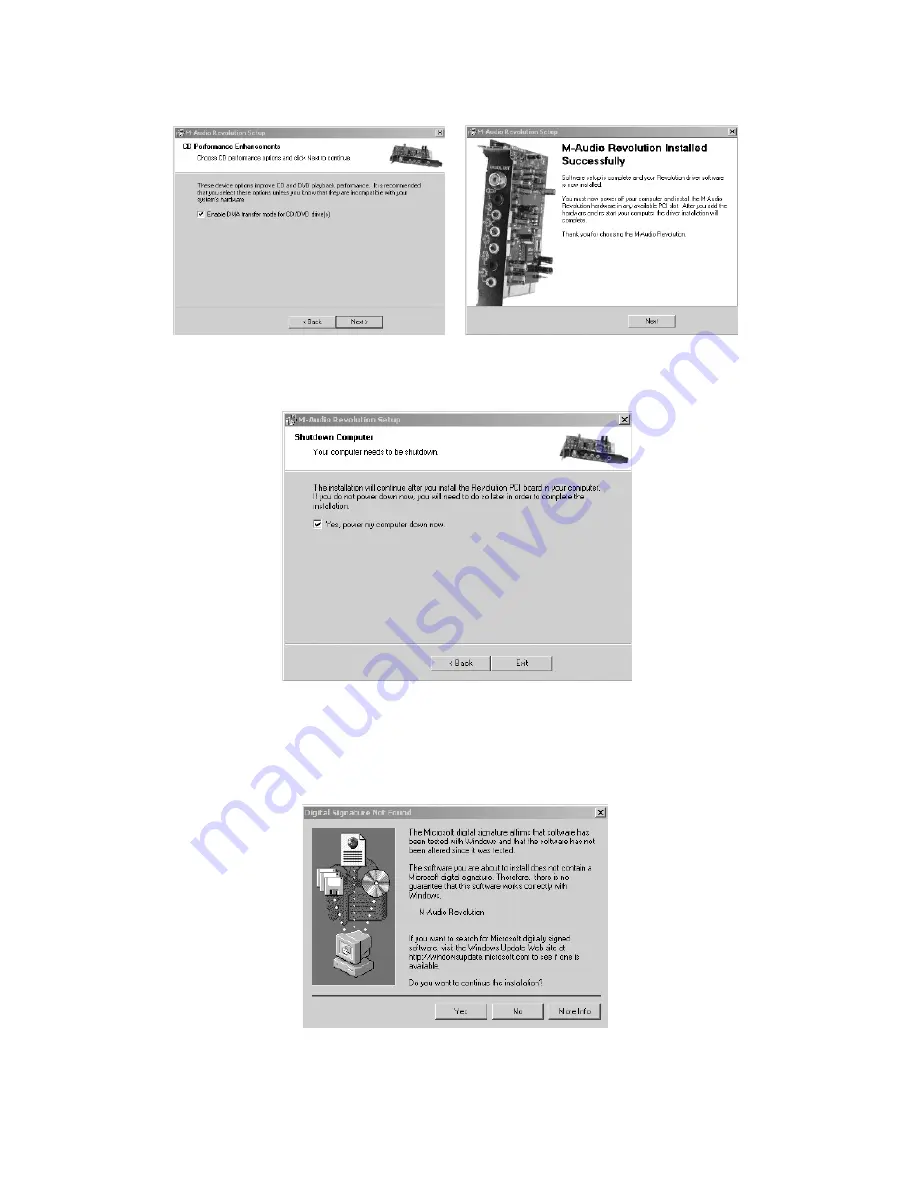
5. Click “Next” twice.
6. The installation program will now shut down your computer to allow you
to install your Revolution 7.1 card. Click “Exit” to continue.
7. Please refer to Hardware Installation Guide preceding this section for
steps on installing the Revolution 7.1 card into your computer.
8. When the computer restarts, you will be prompted with note about Digital
Signature not found. Click “Yes” to continue.
9. The card is now installed in your operating system.
8























