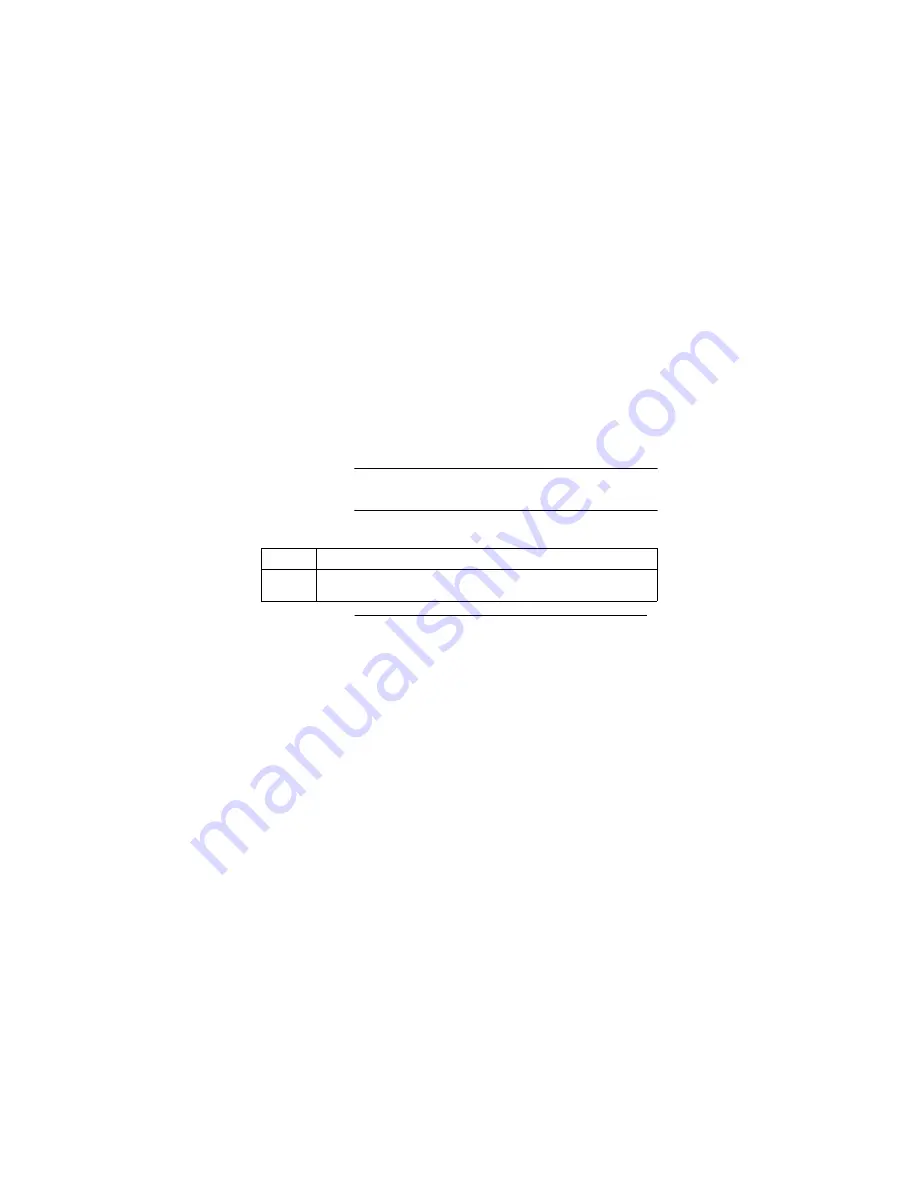
P-801 User’s Manual
Page 29
Changing the Side Tone Setting
Background
Side tones provide audio feedback when the MENU, or SEL
buttons are pressed. The default setting is for side tones to be on.
Procedure
Follow the steps below to change the side tone setting.
Continued on next page
Step
Action
1
Press the MENU button until the side tone menu shows.
Содержание P5100 Series
Страница 1: ...P 801 User s Manual Page 1 P 801 User s Manual Voice Terminal Radio...
Страница 3: ...P 801 User s Manual Page 3...
Страница 6: ...P 801 User s Manual Page 6...
Страница 18: ...P 801 User s Manual Page 18 insert top...
Страница 19: ...P 801 User s Manual Page 19...
Страница 20: ...P 801 User s Manual Page 20...
Страница 22: ...P 801 User s Manual Page 22...
Страница 24: ...P 801 User s Manual Page 24...






























