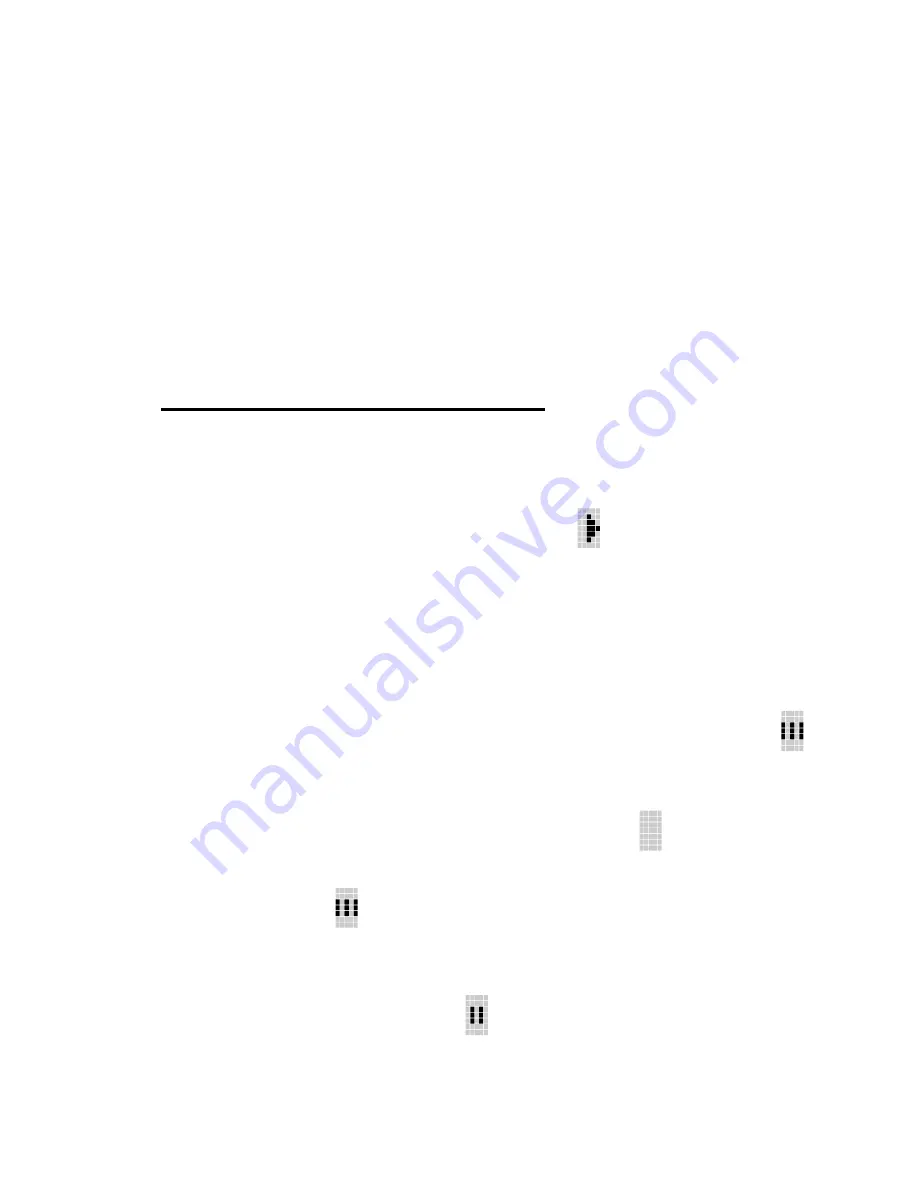
41
selected group, the radio will switch to the
selected group since it has priority.
•
The radio will continue scanning if a new
group is selected when scan is on.
•
Pressing the PTT button when scan is on will
cause the radio to transmit on the displayed
group or to the currently selected group
(depending on programming).
Adding Groups to a Scan List
SCAN Model Radios
1. Scan must be off to add/delete groups to/from
the scan list. If the scan icon is on, press the
S
key to turn scan off.
2.
Select the desired group using the
SYSTEM/GROUP/CHANNEL knob and/or the
<
or
>
keys. If the selected group is
currently on the list, pressing
A
will display
on line three.
3. If the scan list status icon is blank ( ), the group
can be added to the scan list by pressing the
A
key. will be displayed on line three.
4. Press the
A
key a second time to set the
group to Priority 2. A is displayed on line three.
Содержание LPE-200
Страница 1: ...Operator s Manual AE LZT 123 1868 R10A EDACS ProVoice LPE 200 Portable Radio ...
Страница 9: ...9 Figure 1 LPE 200 Radio Scan Model Shown ...
Страница 10: ...10 Figure 2 LPE 200 Radio System Model Shown ...
Страница 101: ...101 EMERGENCY NUMBERS Police State Police Fire Poison Control Ambulance Life Saving and Rescue Squad ...






























