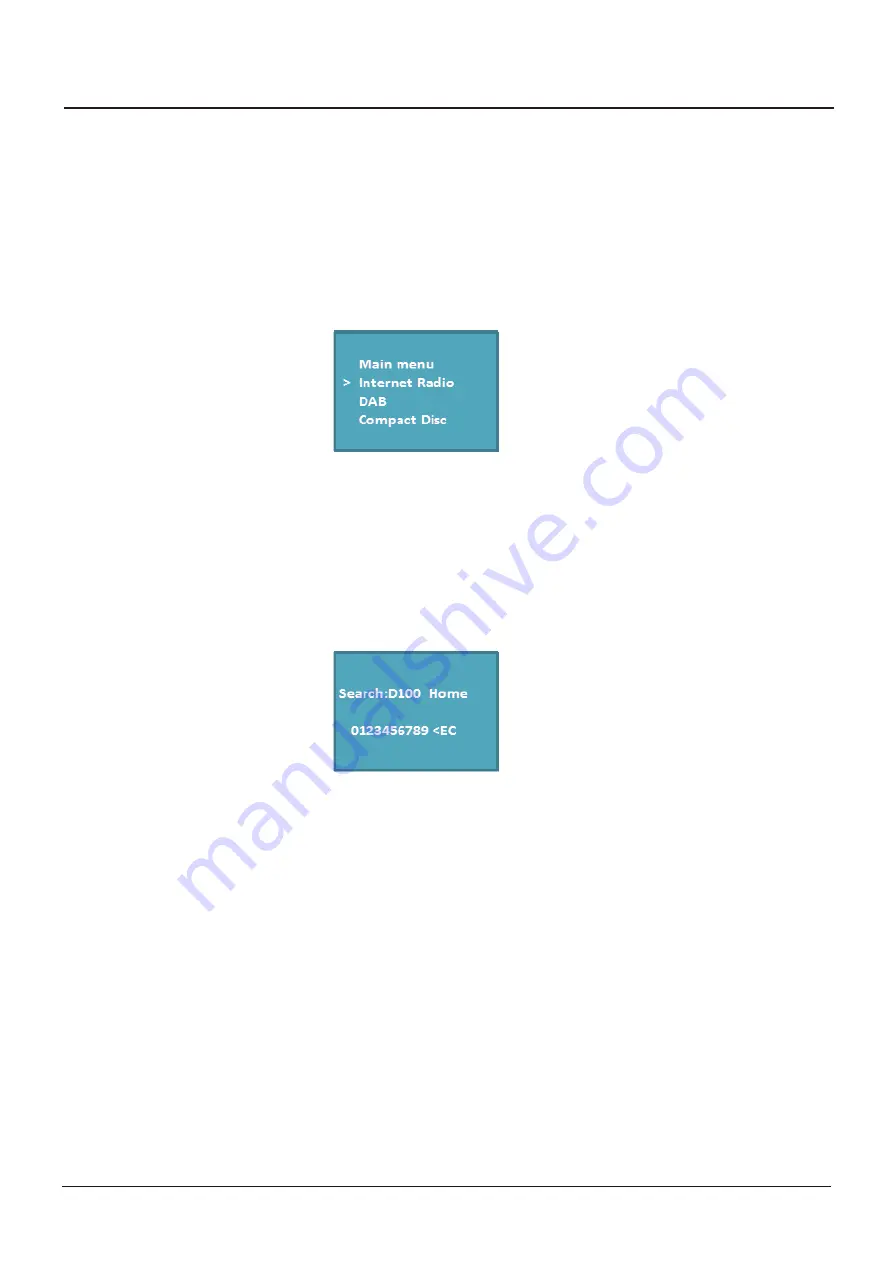
Connecting Station
15
Connecting Station
1.Turn the “PUSH TO SELECT”control until the following screen is displayed.
Notice: If an error occurred, please press the BACK button to return to last stage of the function
table.
Choose the Internet Radio you want to listen.
Press down “PUSH TO SELECT” button, to confirm into Internet Radio menu.
You can also switch directly on the “INTERNET” button of the remote control.
2.There are five methods to search the station in the Function table of Internet Radio.
<Location>Station can be search by location.
<Genre> Station can be search, according to types, such as 90s,Classical, Dance or Rock.
<Search>Station can be search by inputting Stations’ name directly.
3.Press down “PUSH TO SELECT” button to choose the way you like, such as <Location>, then
choose Nation and Region, rotate “PUSH TO SELECT” button to search.
Notice: Station name will be ranked according to Initials.
4.Press down "PUSH TO SELECT" confirm button then you can listen to the station which you
choosed. When the station is in the process of downloading buffer,the display screen will
showed as <Buffering...>
Содержание ER-1
Страница 2: ......
Страница 17: ...Internet Radio Menu 14 Internet Radio Menu ...

















