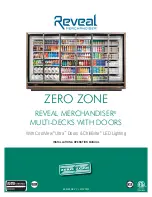Rev #2
Version 3.00
August 2020
Page 61 of 80
6.8.14
Polar & Glider
The Polar and Glider section allows you to load and edit a set of parameters for the polar of
your glider. You can select from a pre-defined list of nearly every common glider or create
your own polar.
Select a Glider from the List
: this is an alphabetical list of all the common gliders and
associated polar data. All glider data will be copied from the chosen polar.
You can modify the polar by changing coefficients
a
,
b
and
c
.
A polar is defined as a quadratic equation with the parameters a, b, and c.
Use the SeeYou program (Tools->Polar) to calculate coefficients a, b and c for a given
glider’s polar. The program requires three sink points entered at selected speeds (e.g.: 100
km/h, 130 km/h, and 150 km/h). The program will calculate the values of a, b and c, which
should be noted and entered into the NANO
4
.
•
Class
: options for Touring, Ultralight, World, Two-seater, Club, 18-meter, 15-meter,
Open, Standard and Unknown are available.
•
A, b, c
: options can be adjusted or entered for a non-listed glider.
•
Reference load
(wing loading) value represents the value at which the polar was
measured.
•
Reference weight
corresponds to the weight value at which the polar was
measured.
•
Maximum take-off weight
is the maximum take-off weight allowed for the glider.
It is not used in the calculation; it is just a reminder to the pilot of the maximum
take-off weight.
Содержание NANO4
Страница 76: ...Rev 2 Version 3 00 August 2020 Page 76 of 80 ...