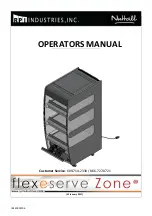Rev #2
Version 3.00
August 2020
Page 50 of 80
6.8.7
Task
New
,
edit
,
load
and
save
task are found here. Once a new task is created you can edit it
as described in Section 8.2.2. To save the currently open task press
Save
. Saved tasks can
later be brought back by clicking
Load
and selecting the task you wish to load.
6.8.8
Obs. Zones
This menu defines the default observation zone geometry. The following zones can be set:
Start zone
,
Point zone
and
Finish zone
. By clicking
templates
you can pick between
three preloaded standard types of zones (500m Cylinder, 500m and start line and FAI and
start line).
Each type of observation zone is defined with two angles, two radii and a mean bearing
(
Angle12
). These parameters enable the creation of any known zone geometry separately
for start, turn point and finish points.
Содержание NANO4
Страница 76: ...Rev 2 Version 3 00 August 2020 Page 76 of 80 ...