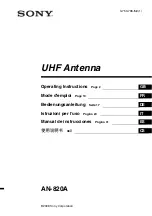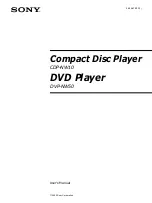Control Panel Options
75
E-EQ-VX6RG-A
VX6 Reference Guide
Mixer
Access:
Start | Settings | Control Panel | Mixer Icon
Adjust the volume, record gain, and sidetone for microphone input.
Factory Default Settings
Master Volume
0dB
Record Gain
22.5dB
Sidetone 12.0dB
Input None
Figure 4-16 Mixer
Select the Input for the mixer. Move the sliders to adjust the decibel level. Tap OK to save the
settings.
Note: Set Input to “None” when using stereo headphones. Set Input to “Mic1” when using a
mono headset with microphone.
Mouse
Access:
Start | Settings | Control Panel | Mouse
Set the double-click sensitivity for stylus taps on the touch screen.
Network and Dialup Connections
Access:
Start | Settings | Control Panel | Network and Dialup Connections
Create a dialup, direct, or VPN connection on the VX6.
Содержание VX6
Страница 1: ...VX6 Reference Guide Copyright November 2004 by LXE Inc All Rights Reserved E EQ VX6RG A ...
Страница 12: ...x Table of Contents VX6 Reference Guide E EQ VX6RG A ...
Страница 114: ...102 Network Configuration VX6 Reference Guide E EQ VX6RG A ...
Страница 140: ...128 Creating Custom Key Maps for the VX6 VX6 Reference Guide E EQ VX6RG A ...
Страница 162: ...150 AppLock Registry Settings VX6 Reference Guide E EQ VX6RG A ...
Страница 168: ...156 Index VX6 Reference Guide E EQ VX6RG A ...