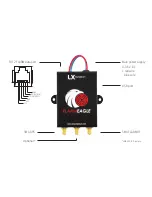End user license agreement
This agreement is made between the Customer
(the person and/or company that bought the End
Product, and all subsequent users and owners)
and LX Navigation d.o.o., Tkalska ulica 10, SI-3000
Celje, Slovenia (hereinafter ˝LXN˝).
Terms and termination of agreement
This agreement shall commence when the Customer
receives the product.
By buying and using the End Product, the Customer has
accepted the following terms and conditions.
If the Customer does not agree with the said terms and
conditions, he can return the product if it is undamaged
and without any sign of use, within 30 days of receiving
it, and receive a full refund, thus terminating this
agreement.
General information
The Customer is hereby notified of the annual Flarm
update scheme in its original form:
˝From the March 2015 Update, every FLARM device
needs to be updated to the latest firmware version at
least once per year (rolling 365 days). This has to be part
of the Aircraft Maintenance Program (AMP). The entry in
the AMP is to be made during installation. If you have a
FLARM installation that is not previously monitored by
the AMP, an entry should be made as soon as possible.˝
Other legal and useful information can be found on
FLARM official webpage (www.flarm.com).
End user license agreement
By buying and using the End Product, the Customer
has accepted the terms and conditions of FLARM
EULA (FTD-019), found at www.flarm.com/manuals-
documents/.