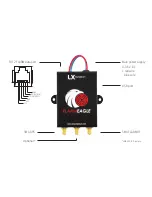SMA FLARM RF
Quick Guide
Congratulations for purchasing the LX FLARM Eagle.
Please configure the LX FLARM Eagle before first
use. Set your ICAO 24-bit address, aircraft type and
transponder configuration (chapter 1.2).
1. Installation
After unpackaging power the device with 9-36 V DC
power via main power supply or RJ 12 (1:1 cable),
connect and install GPS antenna facing the GPS sign of
the antenna towards the sky. Connect and install FLARM
RF antenna according to FTD-041 (www.flarm.com) and
configure the unit.
1.1. Basic configuration of LX FLARM Eagle
The LX FLARM Eagle can be configured by the use of
the config file stored on USB flash drive using program
1
FLARM Tools. Always use the latest version of
1
FLARM
Tools program on your PC.
Default settings:
• Flight recorder logtime is set to 4 seconds.
• Communication baud rate is set to 19200 bps.
• Output data is set to “navigation
&
FLARM”.
• Horizontal detection range is set to 25500 meters.
1.2 Configuration via USB flash drive
To create the config file, open the latest version of
1
FLARM Tools program (www.flarm.com). On the top
navigation bar go to option Tools/Create Config File (left
picture). You are presented with Flight Recording and
Advanced subpages (right picture).
1
Latest FLARM Tools program - https://flarm.com/wp-
content/uploads/man/FLARM_Tool_3_6_4_1f59603.exe