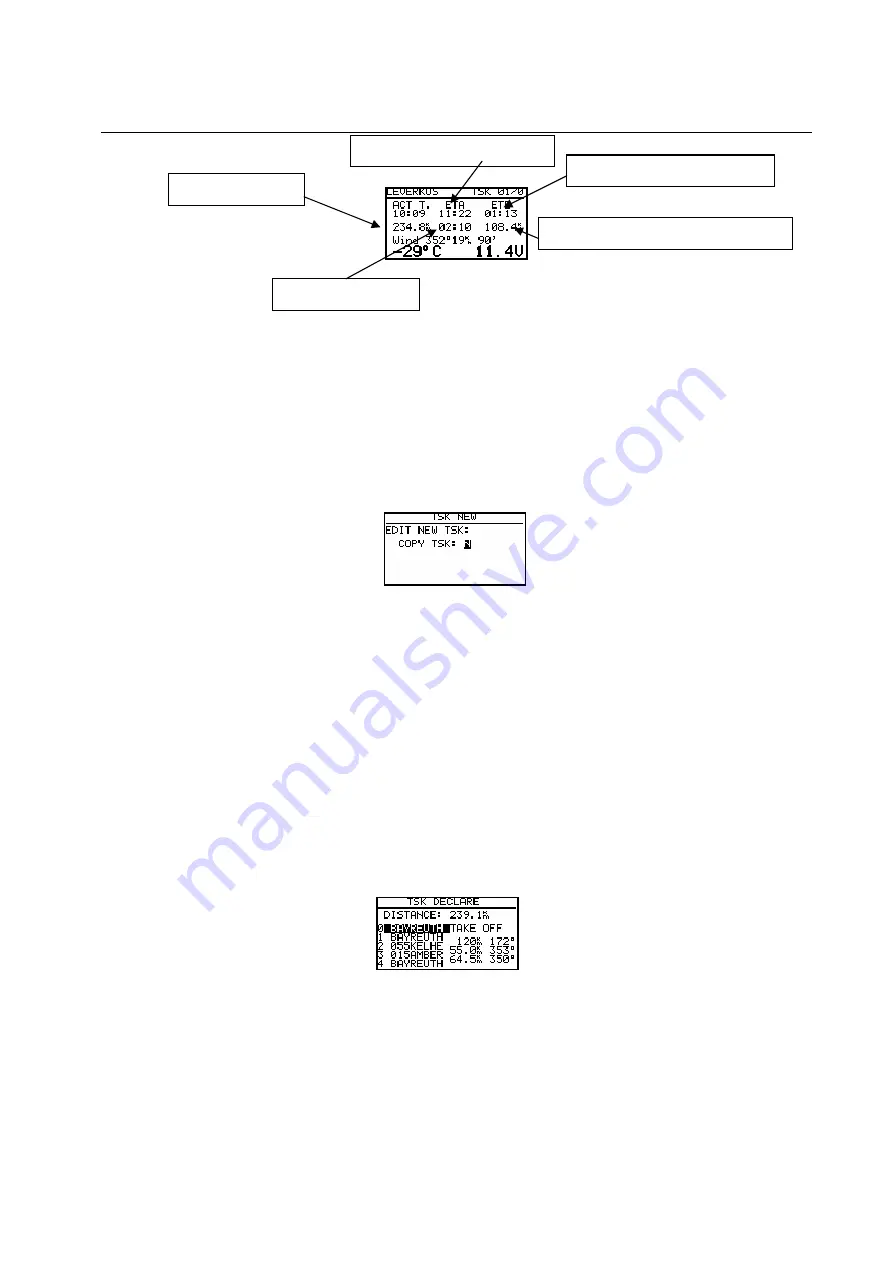
LX5000 March 2002
page 33
Using
ESC
one gets for 3 sec. ETA and ETE calculated up to the
task goal
.
The needed averaged speed is calculated from the remaining distance and the remaining AAT-time.
3.2.5.3
Task new
To build a new task, an empty task should be selected (all points NOT PROG), otherwise the first task with all points not
programmed will be chosen by the LX5000 automatically.
Now start the procedure with ENTER on NEW.
Using
Y
it is possible to copy any task from the TSK memory. After
N
the pilot should select all necessary turnpoints
using the method described above.
3.2.5.4
DECLARE
All FAI flights (badges, records, decentralised competitions) should be declared before take off. This procedure replaces
previous procedures with camera and barograph.
IMPORTANT!
The declaration will not change the instrument functions. The declaration is only the procedure to show that the flight
was declared before take off. All manipulation and functions of the LX5000 will be the same having declared the task or
not. The only difference is in flight validation.
Redeclaration during the flight is not possible
. Editing the task during
the flight will not
change the declaration.
After ENTER on DECLARE, the last selected task will be shown.
All known methods (select, insert, and delete) can be used to change the declaration.
Changing of declaration will not
change the TSK.
Take off point and start point as well as finish point and landing point will basically be same. If these points are not
identical in your task you have to change either start point or take off point
Normal procedure:
•
Prepare TSK in EDIT menu (you will need it for navigation)
•
Press ENTER on declare and leave declare using ESC
remaining distance
Arrival time at the turnpoint
flight time to the turnpoint
needed averaged speed to the task goal
remaning AAT-time






























