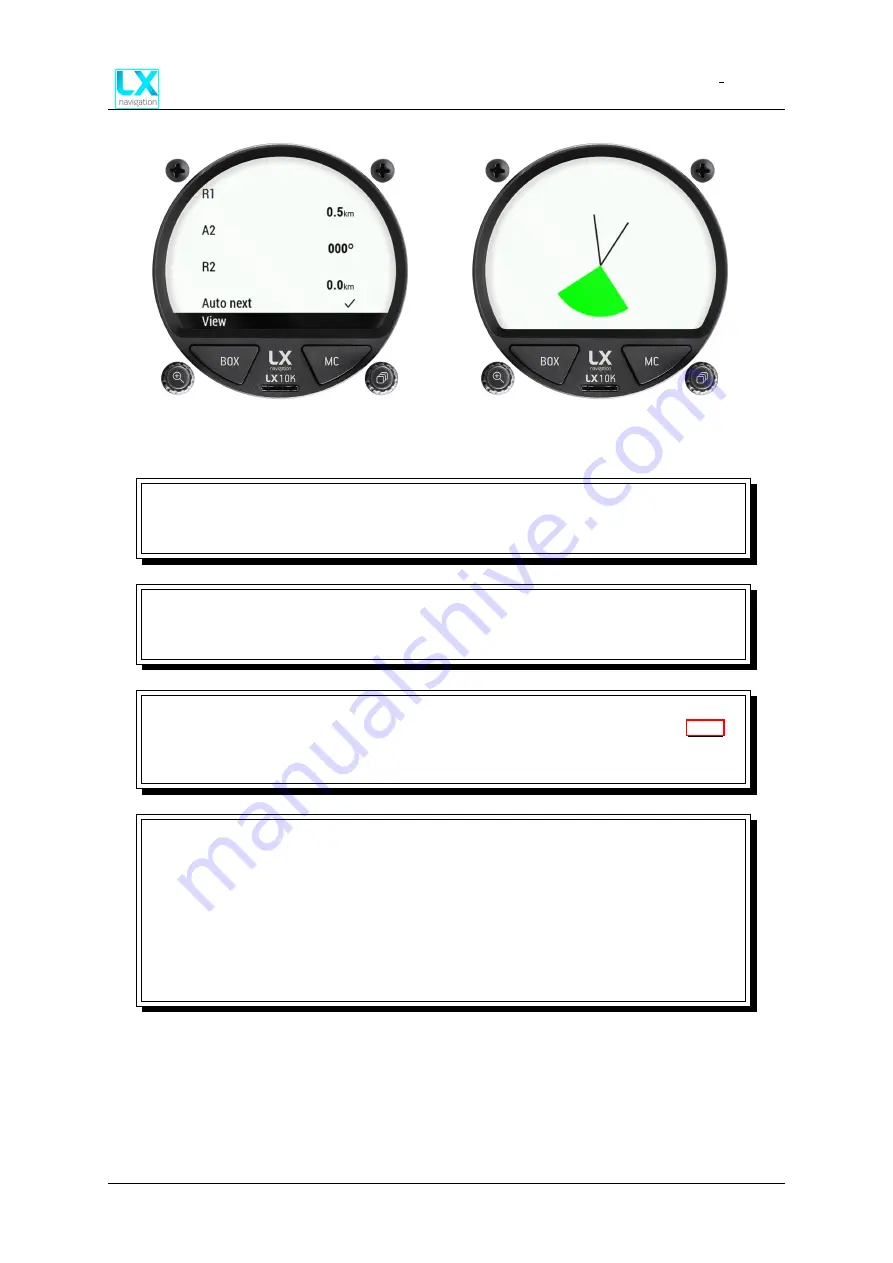
LX 10k
Advanced operation
Document name:
LX 10KUM
Document revision:
R1
Figure 30. View zone option
Figure 31. View zone page
NOTE
Choosing the ’Go to’ option in the Edit task sub-page on a navigation page will set
the selected point as the current navigation point on your Task navigation page.
NOTE
The quickest way to set up the task on the LX 10k is to first set the list of
navigation points, and after this set the sectors for all of the points.
NOTE
Default sectors for start, intermediate and finish points can be set in the
setup page. These sectors will be used whenever a new task is created on the LX
10k as standard.
NOTE
The task must be armed, in order for task navigation to start, once the start line
has been crossed. If you forget to arm the task, and remember once already on
your task, choosing the ’Next turnpoint’ option will start the task navigation.
Choosing the ’Next turnpoint’ multiple times will move through the task points. If
the desired turnpoint is overshot, you can choose the ’Previous turnpoint’ in order
to revert. If you have started the task prematurely, you can choose the reset option
to go to the state prior to starting the task.
Device manual
Public
35
Содержание LX10K
Страница 1: ...LX10K user s manual...
Страница 108: ......















































