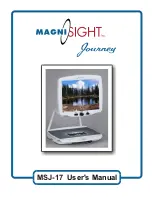MagniLink PRO - Chromebook
24
User Manual 7945005 | MagniLink PRO - Chromebook
8.4.2
Information and settings window
The Information and settings window consists of a number of different
tabs that contain application information and alternative settings.
8.4.2.1
Applications Settings
Split screen mode
Select which of the split screen modes to use by pressing 8.
Language
Change the language of the software. The software is set to use the same
language as the computer’s default. If this language is not available,
English is automatically selected as default.
Available languages:
English
German
Danish
Spanish
Finnish
French
Dutch
Norwegian
Swedish