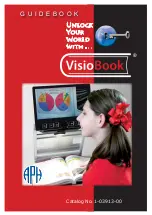User Manual | iZoom 6
3
TABLE OF CONTENTS
1.
INTRODUCTION ............................................................................................. 4
2.
INSTALLATION ................................................................................................ 5
2.1
Starting/Closing iZoom ................................................................................... 5
2.2
Closing iZoom .................................................................................................. 6
2.3
Enable/Disable magnification ........................................................................ 7
2.4
Increase/Decrease Magnification .................................................................. 7
2.5
Zoom Modes .................................................................................................... 7
2.6
Adjusting Lens Size/Position ........................................................................ 10
2.7
Freeze Window .............................................................................................. 10
2.8
Mouse Enhancements ................................................................................... 11
2.9
Locators .......................................................................................................... 12
2.10
Color Enhancements ..................................................................................... 12
2.11
Smoothing ...................................................................................................... 13
2.12
SmartAlign ...................................................................................................... 13
2.13
Scroll Padding ................................................................................................ 14
2.14
Zoom Scroll Bars ............................................................................................ 15
2.15
Focus Highlighting ........................................................................................ 16
3.
SPEECH .......................................................................................................... 19
3.1
Voice Properties ............................................................................................ 19
3.2
Echo Settings ................................................................................................. 19
3.3
Narration ........................................................................................................ 21
4.
OTHER SETTINGS ......................................................................................... 23
4.1
HotKeys .......................................................................................................... 23
4.2
Start iZoom on Startup.................................................................................. 24
4.3
Transferring License ...................................................................................... 24
Содержание iZOOM 6
Страница 2: ...2 User Manual iZoom 6...
Страница 8: ...8 User Manual iZoom 6 Figure 7...
Страница 22: ...22 User Manual iZoom 6...