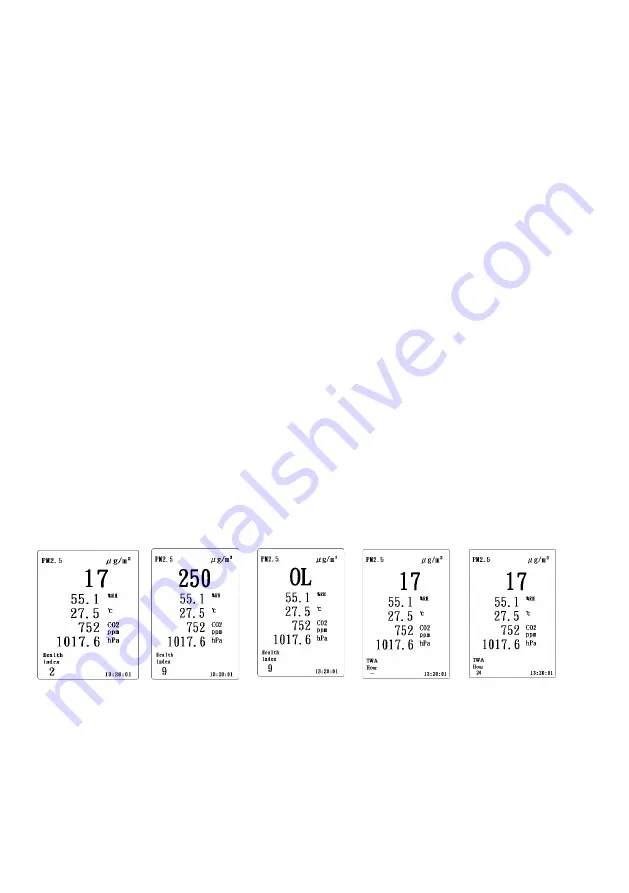
layer Temp calibration screen (eg SCREEN22), at this time press HOLD and
REC KEY> 3 SEC. Then away from the user calibration screen and return
to the measurement screen(eg SCREEN1).
6-5-5. CO2 calibration: In SCREEN24 screen, press ENTER KEY proceeds
SCREEN25 adjust the picture, when the machine with a standard value of a
given machine steady, press
▲
or
▼
KEY to adjust the value of the
machine calibration standard (eg SCREEN25) as a standard machine after
determining setting press ENTER KEY value store, then back to the first
layer% RH calibration screen, then press TIME / SET KEY proceeds BARO
screen (eg SCREEN26).
6-5-6.BARO calibration: In SCREEN26 screen, press ENTER KEY proceeds
SCREEN23 adjust the picture, when the value of the machine with a
standard machine is stable, press
▲
or
▼
KEY adjust the machine
calibration standard value (eg SCREEN27) as a standard machine, after
determining press ENTER KEY to store the value, then back to the first
layer Temp calibration screen (eg SCREEN26), at this time press HOLD and
REC KEY> 3 SEC. Then away from the user calibration screen and return
to the measurement screen(eg SCREEN1).
6-5-7.Clear user adjustment :
A. During power off , Press and hold the "
▼
" key then press power on ,
B. When power on screen show from (eg SCREEN 28) to (eg SCREEN 28),
then release the "
▼
" key ,until into measurement screen
(eg SCREEN 1), meter will clear up the adjustment and be filled with factory
calibration data.
SCREEN1
SCREEN2
SCREEN3
SCREEN4
SCREEN5
13
Содержание PM-1064SD
Страница 22: ...20 ...













































