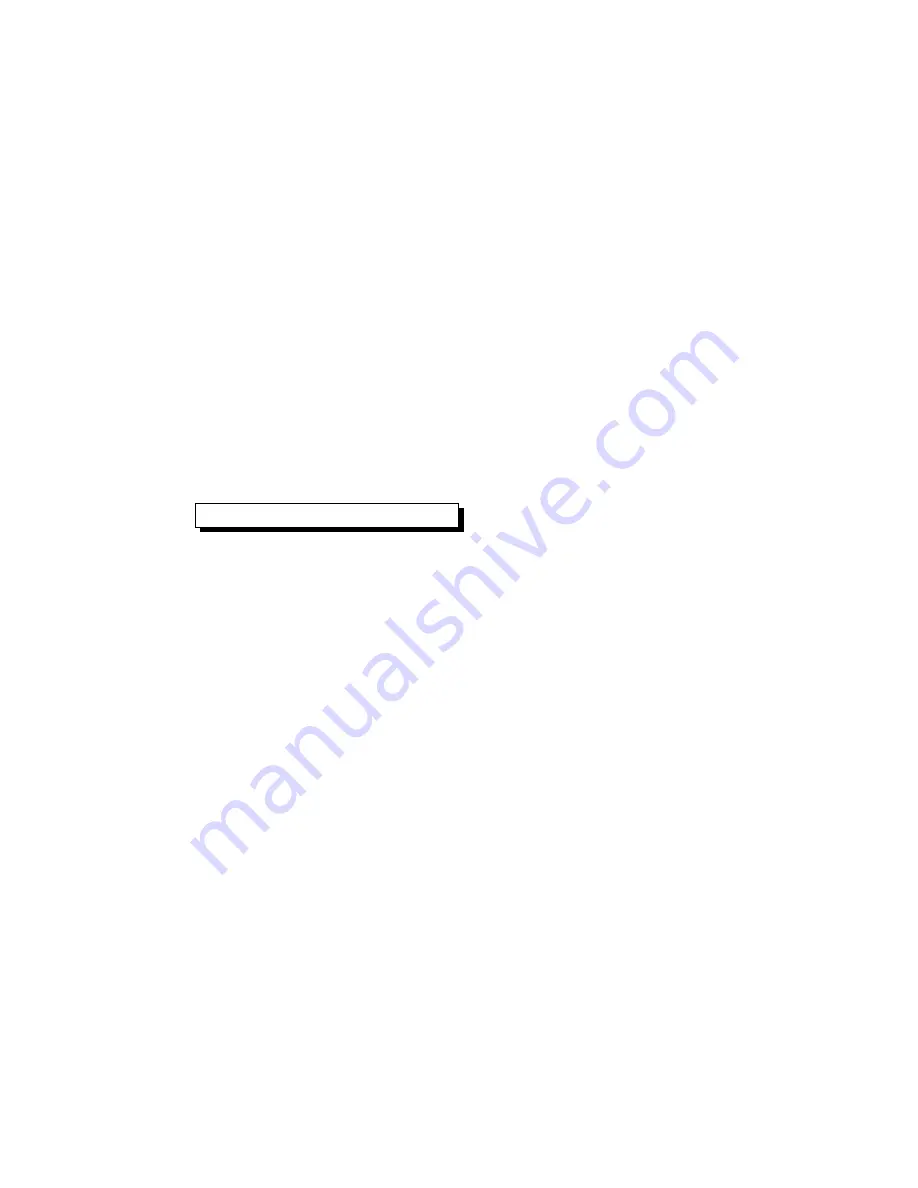
Remark :
* When make the manual Datalogger measurement, the
left Display will show the Position/Location no. ( P1,
P2... P99 ) and the CH4 measurement value
alternately.
* During execute the Manual Datalogger, press the "
▲
Button " ( 3-5, Fig. 1 ) once will enter the " Position
/Location no. setting. use the " Button " or "
▲
▼
Button " ( 3-6, Fig. 1 ) to select the measuring location
no. ( 1 to 99, for example room 1 to room 99 ) to
identify the measurement location. After the position
no. is selected, press the " Enter Button " ( 3-4, Fig. 1 )
once will save the Position/Location no. automatically.
b. Finish the Datalogger
Press the " REC Button " ( 3-4, Fig. 1) continuously at
least two seconds, the " REC " indication will be
disappeared and finish the Datalogger.
5-4 Loop Datalogger ( every day to record
the data with certain duration )
The record time can set for the certain period every day.
For example the user can set the record time from
the 2:00 to 8:15 ever day or record time 8:15 to 15:15...
Detail operation procedures, refer to chapter 7-2, page 17.
5-5 Check time information
During the normal measurement ( not execute the
Datalogger ), If press " Time check Button " ( 3-8, Fig. 1
) once , the left lower LCD display will present the time
information of Year/Month, Date/Hour, Minute/Second
in sequence.
12



























