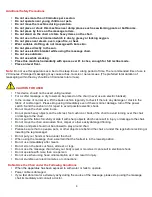13
1. Quick Instruction to Remote Main Screen
•
Auto:
This window allows you to select one of the 9 automatic massage programs.
•
Manual:
This window allows you to customize a massage profile that best fits your body size for best results. After
an optimized profile is created, you can save it under a Users profile. So, you can recall this saved profile
next time you use the chair.
•
Setting:
This window allows you to setup some system preferences and passcode protection.
•
Music:
This window allows you to play music from a micro SD card inserted to the remote control (Fig. 9).
•
Info:
This window displays health information related to human body acupressure and reflexology points. It’s
designed to help you understand and customize a massage profile that is best suited for you.
•
Heat:
This window allows you to turn on/off the heat and adjust the heat level.
•
Adjustment:
This window allows you to adjust the chair to your preferred position. This chair position will also be saved
under user profile when you save it.
•
Intensity:
Unlike many other chairs on the market, this feature allows you to control the massage intensity on
different parts of your body. These intensity levels will also be saved under user profile when you save it.
•
Users:
This window allows you to save your customized massage profile, chair position, and intensity levels.
2. Start/Stop the chair
This button starts/stops the massage system. The default timer for each massage session is 20 minutes.
When timer is up, the chair maintains its position to avoid sleep disruption. Pressing this button a second
time will put the chair back to its initial position automatically.
3. Automatic Massage Modes
•
Health Massage Mode:
This massage mode is specifically designed for health enhancement. It mainly focuses on health aspects
like releasing muscle strain, improving blood flow, soothes anxiety and helps relieve depression. This
mode is the default massage mode when you boot up the system.
•
Soft Massage Mode:
This massage mode applies a very soft and gentle massage throughout the body. This mode is good for
relieving headaches, muscle strains and helps to improve sleep.
•
Quick Massage Mode:
This massage mode provides a quick 10 minute full body massage. It combines the best features of all
massage modes into a short cycle.
•
Morning Massage Mode:
This massage mode is designed specifically for morning use. It focuses on energizing body organs by
providing stretching, mobilizing joints and promoting flexibility with some muscle exercises.
•
Night Massage Mode:
This massage mode is designed specifically for evening/night use to enhance sleep. It focuses on
relieving postural stress after a days work. It also helps relieve anxiety, depression and headaches.
•
Sport Massage Mode:
This massage mode is geared towards people involved in sporting activities to help prevent or treat
injuries. It focuses on areas of the body that are overused and stressed from repetitive and aggressive
movements. It promotes flexibility, reduces fatigue, improves endurance, and reduces muscle soreness.