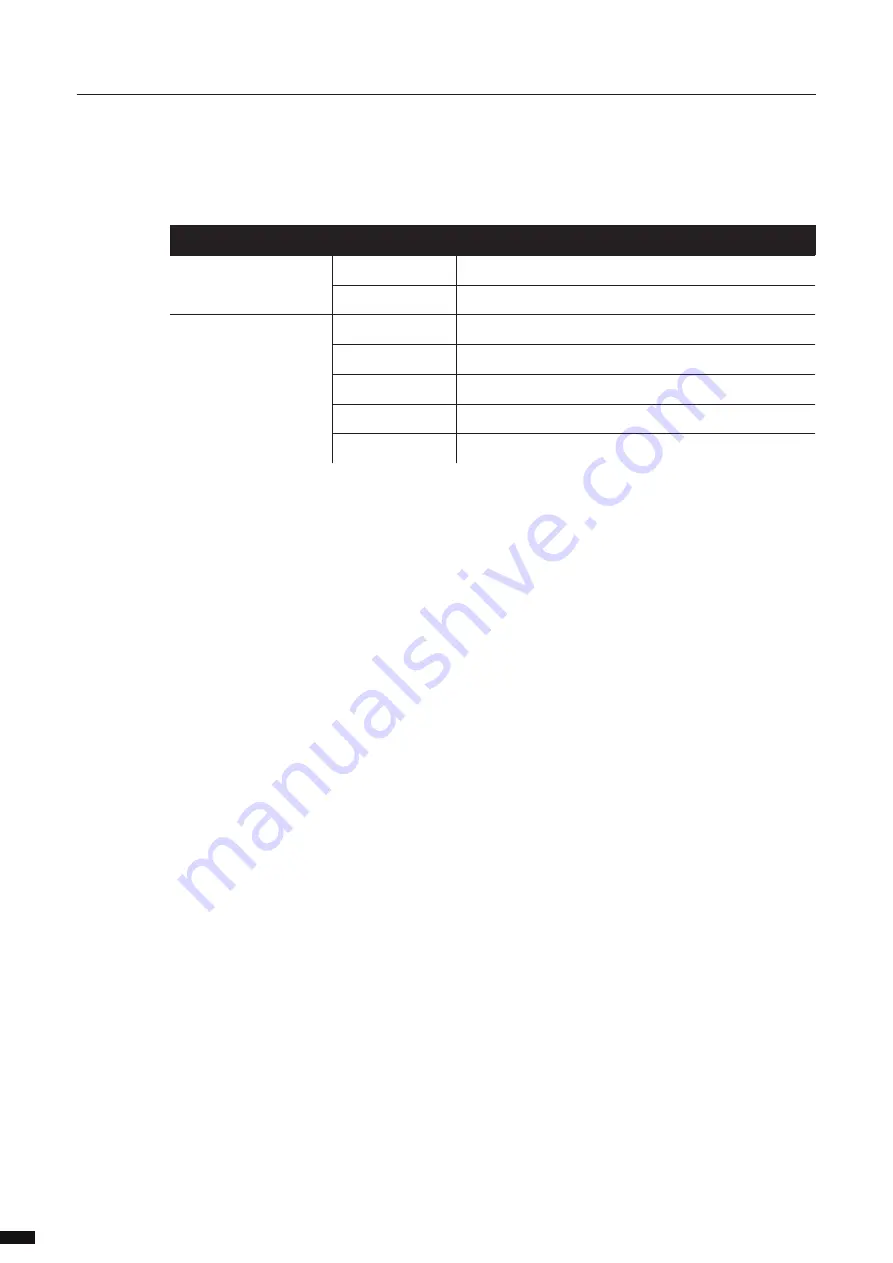
NETWORK PORT
Left LED (Link)
Green
Gigabit connection (flashing: Ethernet traffic)
Orange
100Mbit connection (flashing: Ethernet traffic)
Right LED (Mode)
Blue
Default colour
Green flashing
Device booting
Orange flashing
Firmware upgrade in progress
Green blinking
Identify in progress
Group colour
Corresponding to assigned group/VLAN
2.4 leD indicators
There are various LEDs on the LumiCore. Here is a list of the LEDs, the possible colours, and the meaning of
each colour:
2.5 Connection to the web interface
The LumiCore IP address can be found at the rear of the unit or on the LCD display.
Set your computer with a compliant IP address (do not use the same IP address!).
Connect your computer to the LumiCore with a network cable.
Launch your favourite web browser.
Type the IP address of the LumiCore in the address field followed by enter.
2 | InstallatIon
10











































