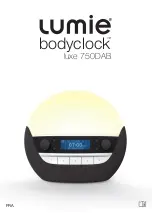0 ENG
Sunrise options
Press the settings button
.
Turn the left dial to select SUNRISE menu.
Continue through the following sequence to set the sunrise options:
DURATION
Press the right dial to edit.
Turn to set the duration of the sunrise:
OFF or between 15 and 90 minutes.
Press to confirm and continue.
•
•
•
LIGHT LEVEL
Only available if you have set a DURATION.
Press the right dial to edit.
Turn to set the final brightness of the
sunrise from 1 to 0.
Press to confirm and continue.
•
•
•
LOW BLUE
Only available if you have set a DURATION.
Press the right dial to edit.
Turn to choose OFF for a bright white
sunrise or ON for a low-blue sunrise which
is warmer and more yellow.
Press to confirm and continue.
•
•
•
ALARM SRC
Press the right dial to edit.
Turn to set the audio alarm option for
the end of the sunrise: OFF for no audio
alarm, RADIO, SOUND for one of the
wake sounds or USB to play an audio file
in a folder on the USB flash drive.
Press to confirm and continue.
•
•
•
•
•
•
Sunrise options
Содержание Bodyclock Luxe 750DAB
Страница 1: ...luxe 750DAB ENG FRA DEU ESP...
Страница 26: ...26 ENG...
Страница 27: ...FRA bodyclock luxe 750DAB...
Страница 55: ...DEU bodyclock luxe 750DAB...
Страница 84: ...30 DEU...
Страница 85: ...ESP bodyclock luxe 750DAB...
Страница 113: ......
Страница 114: ......
Страница 115: ......