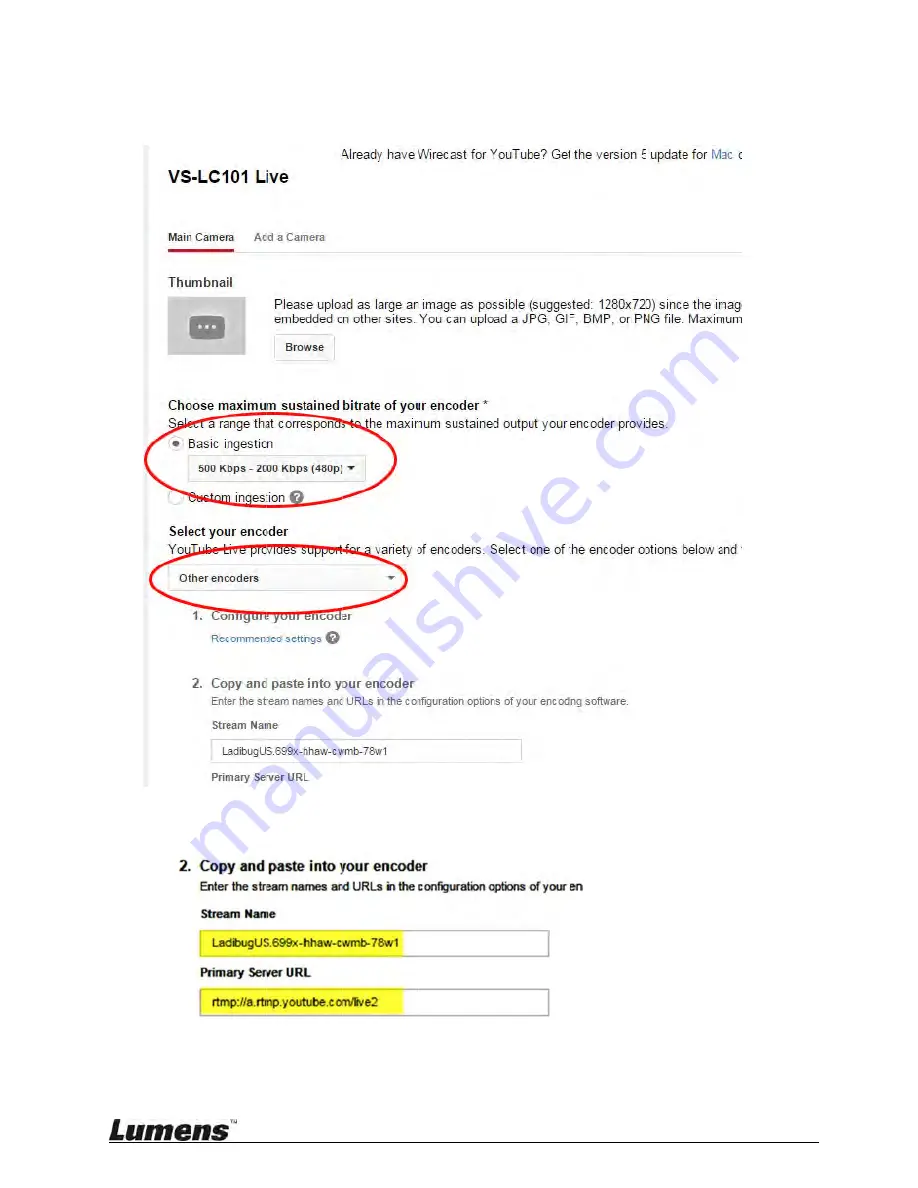
Sele
720P
Sele
Belo
URL
ect a basic
P is not su
ect [Other e
ow [Copy a
L]. Copy th
ingestion
uggested
encoders]
and paste i
e data in t
bitrate in t
under [Sel
nto your e
he two sec
he content
lect encod
encoder] ar
ctions and
t capture s
er].
re [Stream
paste into
setup. Any
Name] an
VS-LC102
bitrate larg
nd [Primary
2
ger than
y Server
64
























