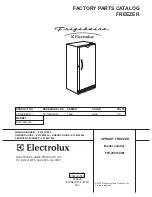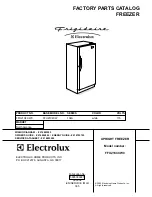9
Say Goodbye to Ugly Products
COOL/HUMIDIFIER Button
Cooler/
Humidifier
Indicator
After the desired fan speed has been selected, press the
COOLER/HUMIDIFIER button to activate the
cooling/humidifying function. This powers the water pump,
cools the air and adds moisture to your air at the same time.
The blue cooling icon will also be visible on the display
panel.
Please note that if the initial fan speed is set to 3, the unit will revert back to
the second speed setting for 5 minutes. After 5 minutes, the unit will
automatically switch to the third fan speed. This allows the cooling pad to
absorb sufficient water for optimized cooling. The cooler will not revert back to
other speeds if the initial fan speed was set to either 1 or 2.
MODE Button
The EC110S has 2 different automatic airflow modes. Setting the airflow mode
is optional.
Natural Mode
Natural Mode
– Indicated by the palm tree icon on the
display panel, this setting will adjust the airflow speed
between low, medium and high.
Sleep Mode
Sleep Mode
– Indicated by the moon icon on the display
panel, this setting will gradually lower the speed at
different intervals, depending on the selected fan speed. If
the fan speed is set to 3, the cooler will run for 30 minutes
on high speed, 30 minutes on medium speed, and then
continue to operate on low speed. If the fan speed is set to
2, the cooler will run for 30 minutes on medium speed and
then continue to operate on low speed. If the fan speed is
set to 1, the cooler will continuously run on low speed.