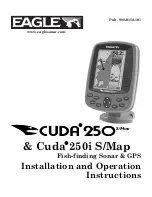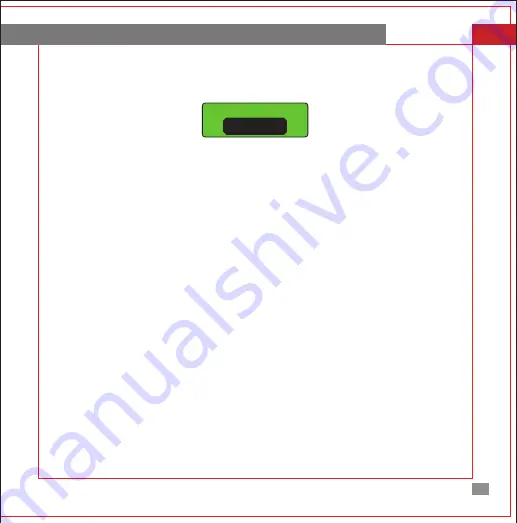
11
FISHFINDER
CHART SPEED
1
9
9
Press the POWER-MENU key until Brightness appears.Use the backlight for night fishing.
Select 1-9 to activate the backlight at the desired level.
8.13 Chart Speed
Press the POWER-MENU key until CHART SPEED menu appears.Select a setting from 1-9 to
increase or decrease the chart speed ,where 1 is the slowest and 4 is the fastest chart speed.
(1 to 9)
9. Maintenance
Follow these simple procedures to ensure your FF718Li -W continues to deliver top
performance.
If the unit comes into contact with salt spray, wipe the affected surfaces with a cloth dampened
in fresh water.
Do not use a chemical glass cleaner on the less-this may cause cracking in the lens.
When cleaning the LCD protective lens, use a chamois and non-abrasive, mild cleaner. Do not
wipe while dirt or grease is on the lens. Be careful to avoid scratching the lens.
Never leave the unit in a closed car or trunk - the extremely high temperatures generated in
hot weather can damage the electronics.
C
10. Wireless sonar sensor Maintenance
After using the Wireless sonar sensor in salt water, wipe the affected surfaces with a cloth
dampened with fresh water. The Wireless sonar sensor Cuprum-switch must be rinsed with
fresh water after exposure to salt water prevent corrosion.
If your Wireless sonar sensor remains out of the water for a long period of time, it may take
some time to wet it when returned to the water. Small air bubbles can cling to the surface of
the Wireless sonar sensor and interfere with proper operation. Wipe the face of the Wireless
sonar sensor with a wet cloth to remove them.
Never leave the Wireless sonar sensor in a closed car or trunk-the extremely high temperatures
generated in hot weather can damage the electronics.