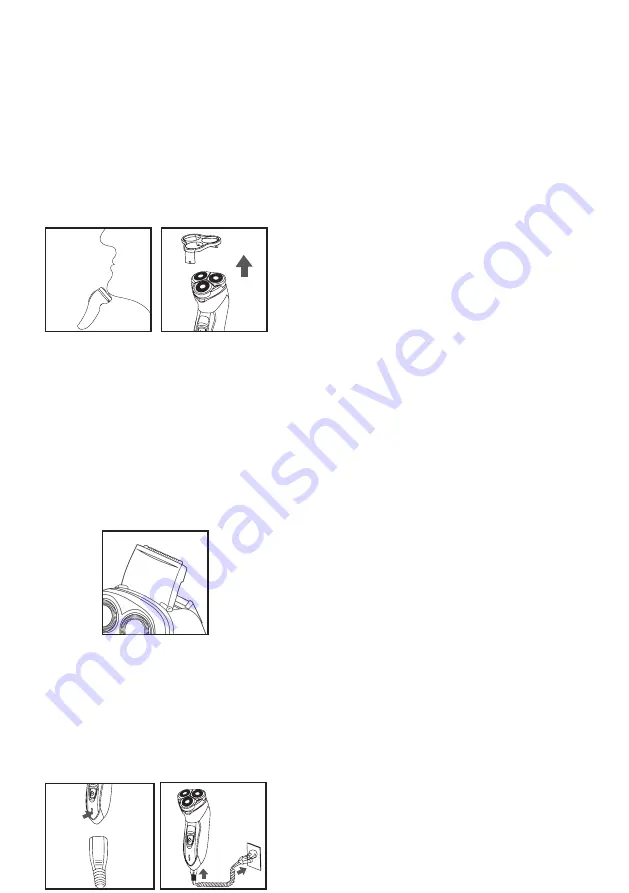
affect the battery performance over time.
3.2.1. Operating the shaver
3.2.1.1. Remove the protective cap.
3.2.1.2. Turn the shaver on by pressing the ON/OFF
button.
3.2.1.3. With the shaver at a 90
o
angle to your face,
stretch the skin and using a circular motion proceed to
shave the desired area.
3.2.1.4. Press the ON/OFF button to turn the shaver off
when finished.
3.2.2. Operating the trimmer
3.2.2.1. Remove the protective cap.
3.2.2.2. Turn the shaver on by pressing the ON/OFF
button.
3.2.2.3. Push the trimmer slide towards the head to
pop up the trimmer.
3.2.2.4. With the trimmer at a 90
o
angle to your face,
stretch the skin and gently shave the desired area.
3.2.2.5. Slide the trimmer back down when finished.
3.2.2.6. Press the ON/OFF button to turn the shaver off.
3.3. Charging
3.3.1. The shaver can be connected to mains 230
voltages 50HZ.
3.3.2. It takes about 8 hours to charge the shaver
completely.
3.3.3. Fully charged,the shaver will give a maximum
of 40 minutes of cordless shaving time.
3.3.4. After charging, set the socket wiring aside.
3.4 Once you have finished using the appliance:
3.4.1. Allow appliance to cool down.
3.4.2. Unplug the appliance from the mains power
supply.
3.4.3. Clean the appliance as described in the cleaning
section.
4. Cleaning and maintenance:
Regular cleaning of the shaver is very important to
continue optimal performance of the appliance. Take
care when cleaning the internal parts of the shaver,
they have been precision made and any rough handling
could easily result in damage and affect performance.
Ensure before performing any cleaning the shaver is
turned off and unplugged from any power point.
4.1 Daily cleaning
4.1.1. Ensure the unit is turned off and is uplugged
from any power point.
4.1.2. Press the shaving head release button.
4.1.3. Shake out any hairs. Use the included cleaning
brush to remove any stubborn hairs.
NOTE:
Be careful not to shake too vigorously. Do not
bend the shaving head backwards as this may damage
the hinge.
4.2. Cleaning the trimmer
4.2.1. Ensure the unit is switched off and is unplugged
from any power point.
4.2.2. Push the trimmer slide towards the head to pop
up the trimmer.
4.2.3. Use the included brush to remove any hairs from
the blades.
4.3. Monthly cleaning
Perform a more thorough cleaning of the shaving head
components every month to ensure these delicate
parts continue to operate as expected.
4.3.1 Ensure the unit is turned off and is unplugged
from any power point.
4.3.2. Press the shaving head release button.
4.3.3. Shake out any hairs.
4.3.4. Turn blade holder anti-clockwise to remove
blades from blade covers.
Содержание MSH3HRWA
Страница 7: ......







