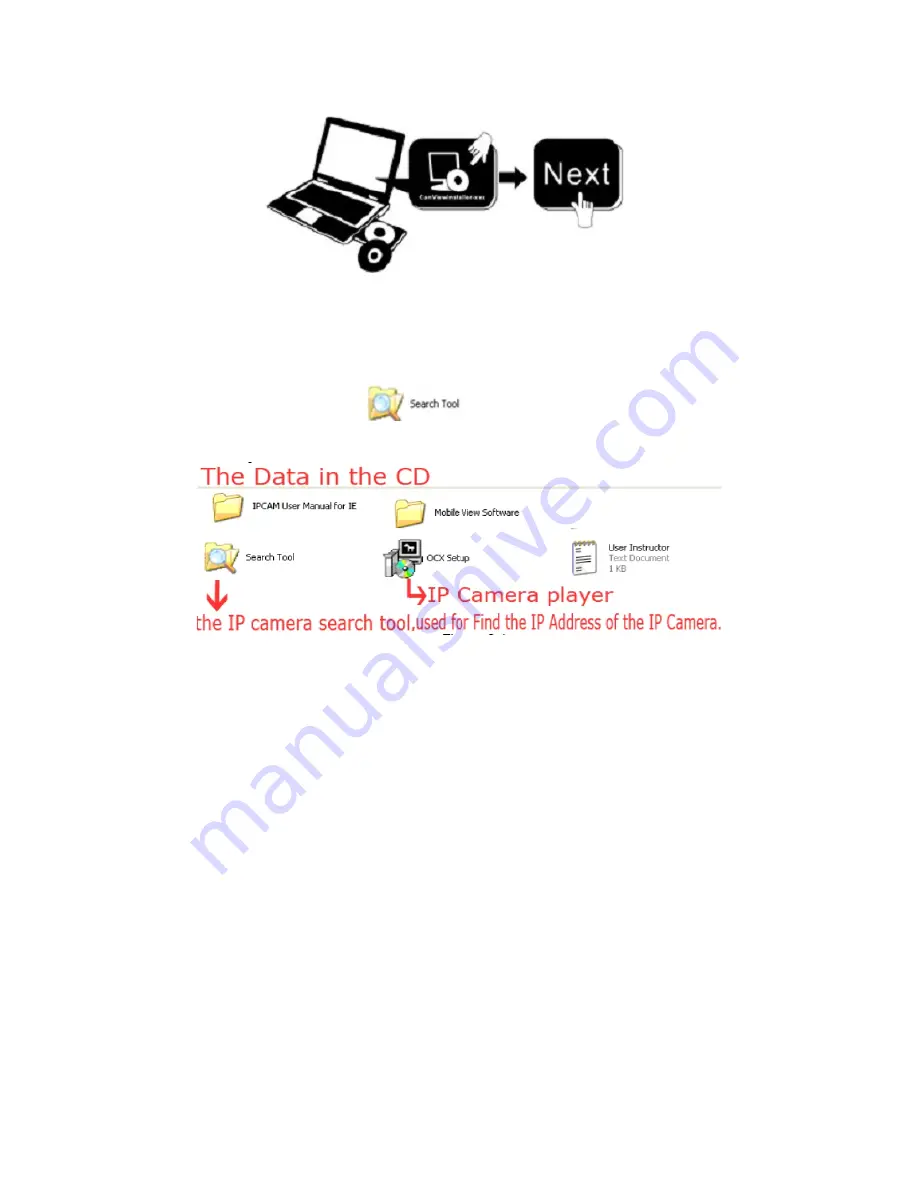
1.6 Software Installation
Figure 1.4
Open the CD Install the follow software:
1. ActiveX: Click “OCX setup”—“Next”—“Install”—“Finish”.
2.
Search Tool: Open the CD, click
,The Search Tool will run automatically.( No need to
install. You can copy this software to your desktop.)
Figure 1.5
8