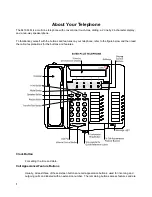11
2.
Hang up the handset within 10 seconds.
To prevent the other party from hearing you:
1.
Press <Mute>.
The red light next to <Mute> goes on.
The other person cannot hear you.
2.
Press <Mute> again to resume speaking to the other person.
The red light next to <Mute> goes off.
The other person can hear you again.
To end a call when using the speakerphone:
1.
Press <Spkr> again.
The red light next to <Spkr> goes off.
To use the handset and speakerphone simultaneously:
1.
While you are active on the handset, press <Spkr>.
The red light next to <Spkr> goes on.
People in your office can hear the conversation on the speakerphone, but you must use the
handset in order to speak to the other person.
Note:
If you hang up the handset within 10 seconds after pressing <Spkr>, the call remains
active on the speaker. If you hang up the handset more than 10 seconds after pressing
<Spkr>, the speaker will also turn off, and the call is disconnected.
Transfer
To send the present call to another number:
1.
Press <Trnsfr> while on a call.
[dial tone]
The present call is put on hold.
The green light blinks.