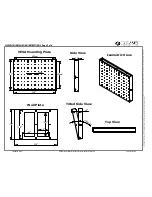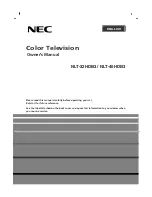2PL. Spacers to allow
cord access and air flow
to vents on back of monitor
4PL. Hex Nuts
4PL. Flat Washers
4PL. 40mm Long Setscrews
LC6X4WTM Front Plate
Monitor with
600mm Wide x
400mm Tall
Mounting Pattern
4PL. Socket Head Screws
LC6X4WTM Back Plate
4PL. Security Screws
Protected under one or more of these U.S. Patent numbers: 3,291,432 3,559,942 3,724,798 DES.270,689 4,613,109 4,878,645 4,852,842 DES.309,5624,973,023 5,169,114 5,255,884 5,310,152 5,522,576 5,621,614 Re.35,677 DES.398,834 5,826,384 5,941,492 5,964,068 6,060,661 6,102,398 6,158,704 6,454,116B1 6,761,276B2 6,806,425B1
Page 5 of 6
Screw four of the provided Socket Head Screws into the threaded
inserts closest to the monitor on the LC6X4WTM Front. Leave 1/2"
of thread exposed.
With two people, lift the monitor, with attached LC6X4WTM Front,
onto the LC6X4WTM Back making sure that the Socket Head Screws
are engaging the Mounting Slots.
Using a long extension and the appropriate security socket tool
or socket head driver, insert the Tilt Adjusting Screws and Pivot
Screws into the threaded inserts farthest from the monitor.
Remove the Socket Head Screws, only after making sure the Tilt
Adjusting Screws and Pivot Screws are installed. Adjust the tilt
to the desired viewing angle and tighten all four screws.
Note: Security Screws and Socket Head Screws are provided for
convenience. Either can be used to safely install the mount.
Attaching Front Plate to Back Plate
Determine which type of monitor attaching hardware is required
for the monitor as specified by the monitor manufacturer. Various
sizes of monitor attaching screws are provided for convenience.
Make sure the top of the LC6X4WTM Front is oriented in the same
direction as the top of the monitor. The holes on the side of the
LC6X4WTM Front Plate are closer to the bottom edge than the top edge.
Align the LC6X4WTM front plate with the VESA mount pattern on the
back of the monitor. Attach the LC6X4WTM Front Plate to the back of
the monitor using the appropriate size screws and washers.
Make sure all of the Monitor Attaching Screws are tight before
proceeding with the rest of the installation.
Monitor Attachment to Front Plate
LC6X4WTM INSTALLATION INSTRUCTIONS
LC6X4WTM (9/09) ©2009 Lucasey Manufacturing Corporation, Oakland, California www.lucasey.com