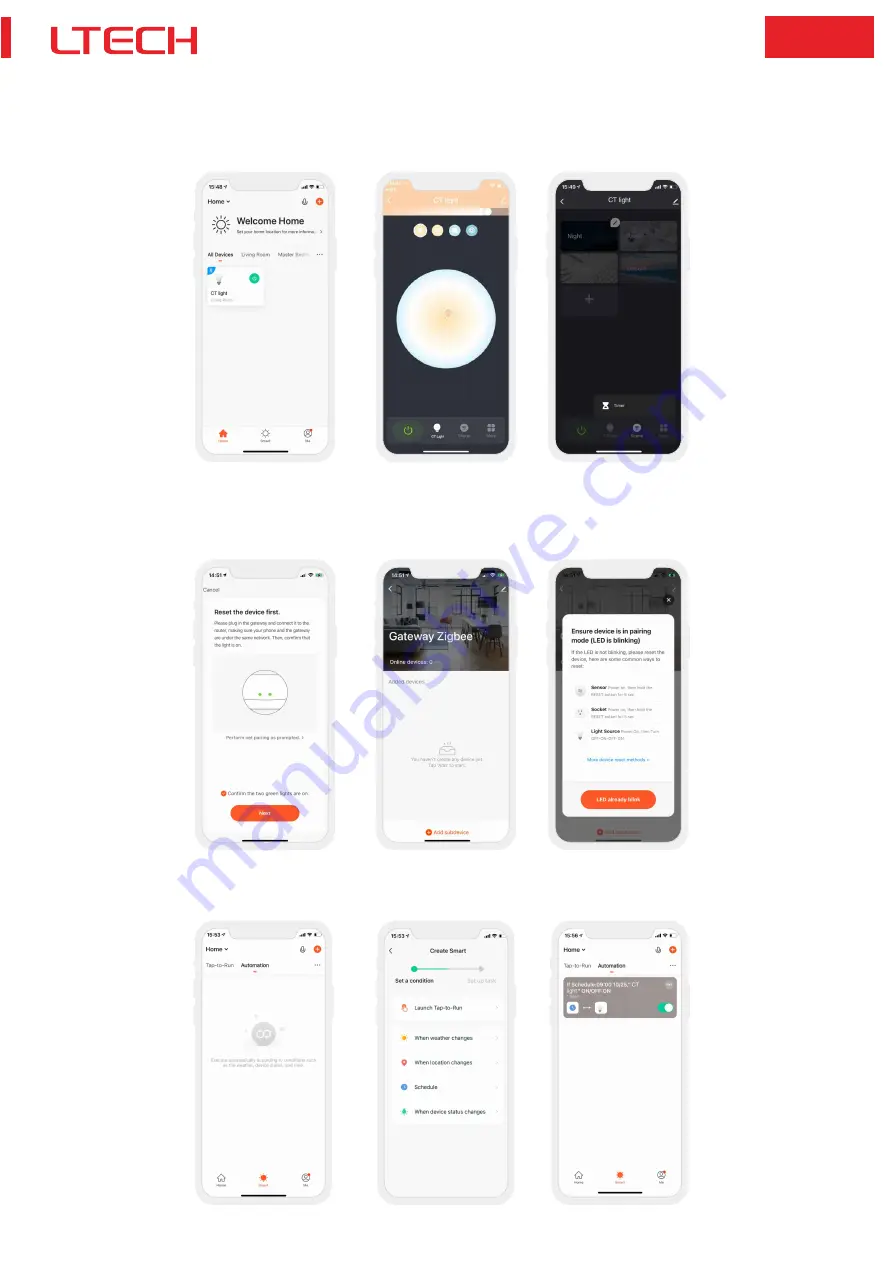
5
TY-75-24-G2Z2
Tuya ZigBee
3. Lighting control settings
After paring up your device, click the device you add and adjust to your desired lighting status by changing brightness and color temperature. In “Settings”, there are
also lighting alarm clock and countdown functions (Tuya Zigbee Gateway needs to be added).
4
.Remotecontrolandautomation
4.1 Remote control: Follow the prompts to add the Tuya Zigbee Gateway and go to the gateway interface after you added it. Click “Add Subdevice” and add the devices to the
gateway ,then you're able to remotely control the devices.
4.2 Automation settings: You can remotely control the light fixtures through “Automation” in “Smart” interface. Set trigger conditions like weather, location, timing and
other device status to trigger the predefined lighting effects and achieve the lighting automation.

























