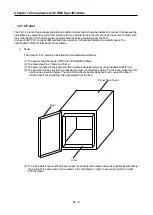Chapter 11 Troubleshooting
11 - 7
11.3 Diagnosis of Communication Module through XG5000
XG5000 connection program can be used to monitor the communication module simply. Connect with CPU
port and then select [Online] -> [Diagnosis] -> [PLC History] in XG5000.
[Figure 11.3.1] PLC history details monitor
If a hardware error or a CPU interface error occurs on the module, LED of the communication module itself
operates abnormally in general, whose status can be monitored simply through its dedicated program.
[Figure 11.3.1] shows Error/Warning information through PLC History on the XG5000 [Diagnosis] menu.
Содержание XGL-PMEA
Страница 53: ...Chapter 6 SyCon Setting 6 4 5 Configuration Setup Select Next ...
Страница 55: ...Chapter 6 SyCon Setting 6 6 3 Setup complete 6 Installed contents 1 Installed file ...
Страница 62: ...Chapter 6 SyCon Setting 6 13 3 Edit 4 Master Configuration Select Settings Master Configuration on menu ...
Страница 148: ...Chapter 10 Program Example 10 27 Figure 10 2 24 Link Enable High speed link P2P ...
Страница 176: ...Chapter 11 Troubleshooting 11 10 11 4 3 XG5000 abnormal connection ...
Страница 189: ...Appendix A 8 A 3 Dimensions XGL PMEA B C have same dimensions Unit mm ...