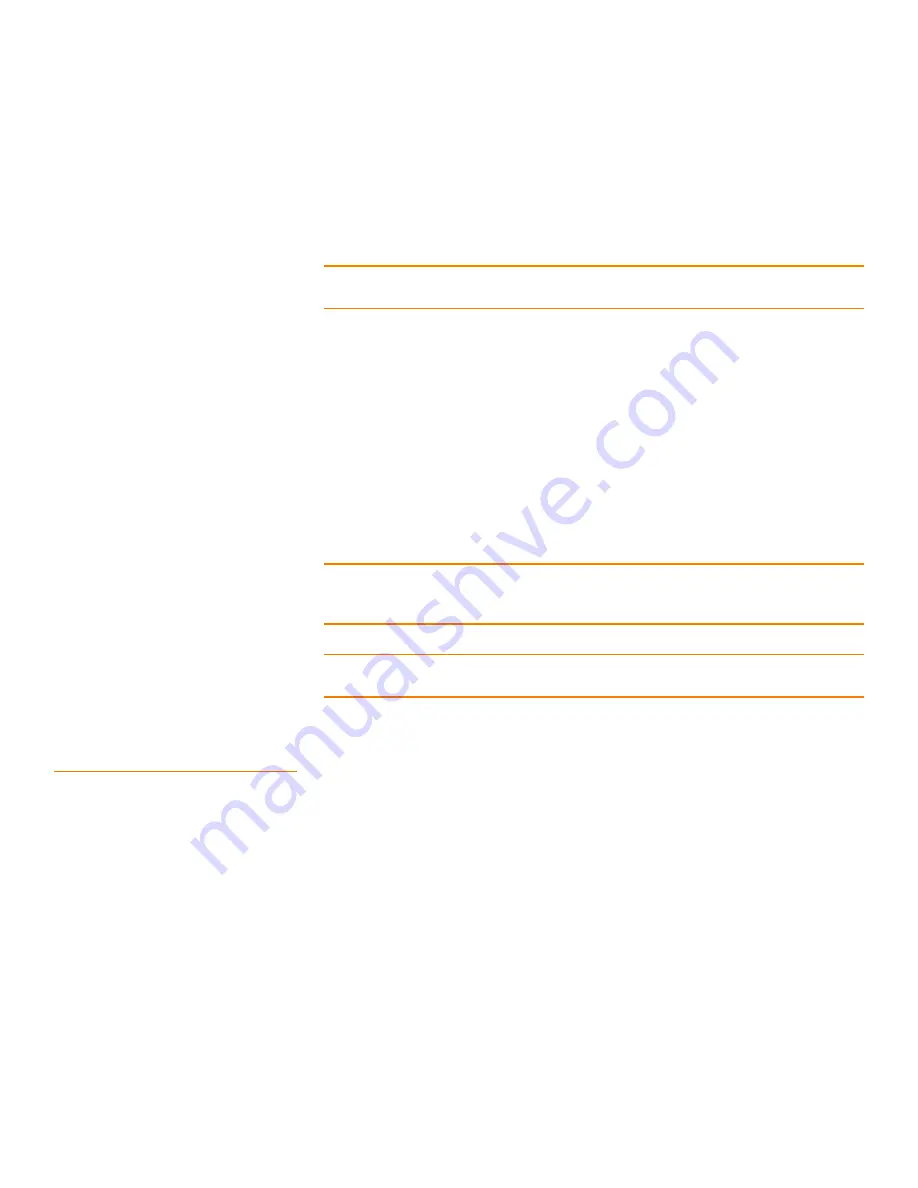
SAS2 Integrated RAID Solution User Guide
Chapter 3: Creating Mirrored Volumes
|
Creating Mirrored Volumes
LSI Corporation Confidential
|
August 2010
Page 15
4. Move the cursor to the
RAID Disk
column and select a line that has a
No
entry in this
column, indicating that the disk is not already part of the volume you are creating.
To add the disk to the new array, change the
No
to
Yes
by pressing the space bar.
This is the
Primary
disk in the array.
CAUTION:
The SAS2 BIOS CU deletes all existing data from the disks drives when you
select them to use in a mirrored volume.
5. Move the cursor to another line and press the space bar to add the second disk to
the array.
This is the
Secondary
disk in the array.
6. Press
C
to create the array.
A menu window appears.
7. From the menu options, select
Save changes then exit this menu
.
A
processing
message appears briefly, and then the SAS2 BIOS CU returns to
the Adapter Properties window. Initialization of the new array continues in
the background.
NOTE:
To create a second Integrated Mirroring volume, repeat these instructions
starting with step 2. Alternatively, follow the instructions in the following section to
create an Integrated Mirroring Enhanced or Integrated Mir Striping volume.
NOTE:
See the instructions in
Section 3.3,
Managing Hot Spare Disks
, if you want to
create one or two global hot spares.
3.2.2 Creating an Integrated Mirroring
Enhanced or Integrated Mir
Striping Volume
Integrated Mirroring Enhanced volumes can have from three-to-ten physical disks.
Data is written to a disk and mirrored on an adjacent disk. Integrated Mir
Striping volumes can have a minimum of four and a maximum of 10 physical disks, in
even numbers. In an Integrated Mirroring Enhanced or Integrated Mir Striping
volume, the data is both mirrored and striped.
Follow these steps to create an Integrated Mirroring Enhanced (RAID 1E) or Integrated
Mir Striping (RAID 10) volume with the SAS2 BIOS CU. The steps begin with the
Adapter List window that appears when the configuration utility starts:
1. On the Adapter List window, use the arrow keys to select an LSI SAS adapter, and
then press
Enter
.
The Adapter Properties window appears, as shown in
Figure 5
.
2. Use the arrow keys to select
RAID Properties
, and then press
Enter
.
The Create Array window appears.
3. Select
Create RAID 1E Volume
.
The Create New Array window appears.
Содержание SAS2 Integrated RAID Solution
Страница 1: ...SAS2 Integrated RAID Solution User Guide Version 2 0 August 2010...
Страница 42: ......






























