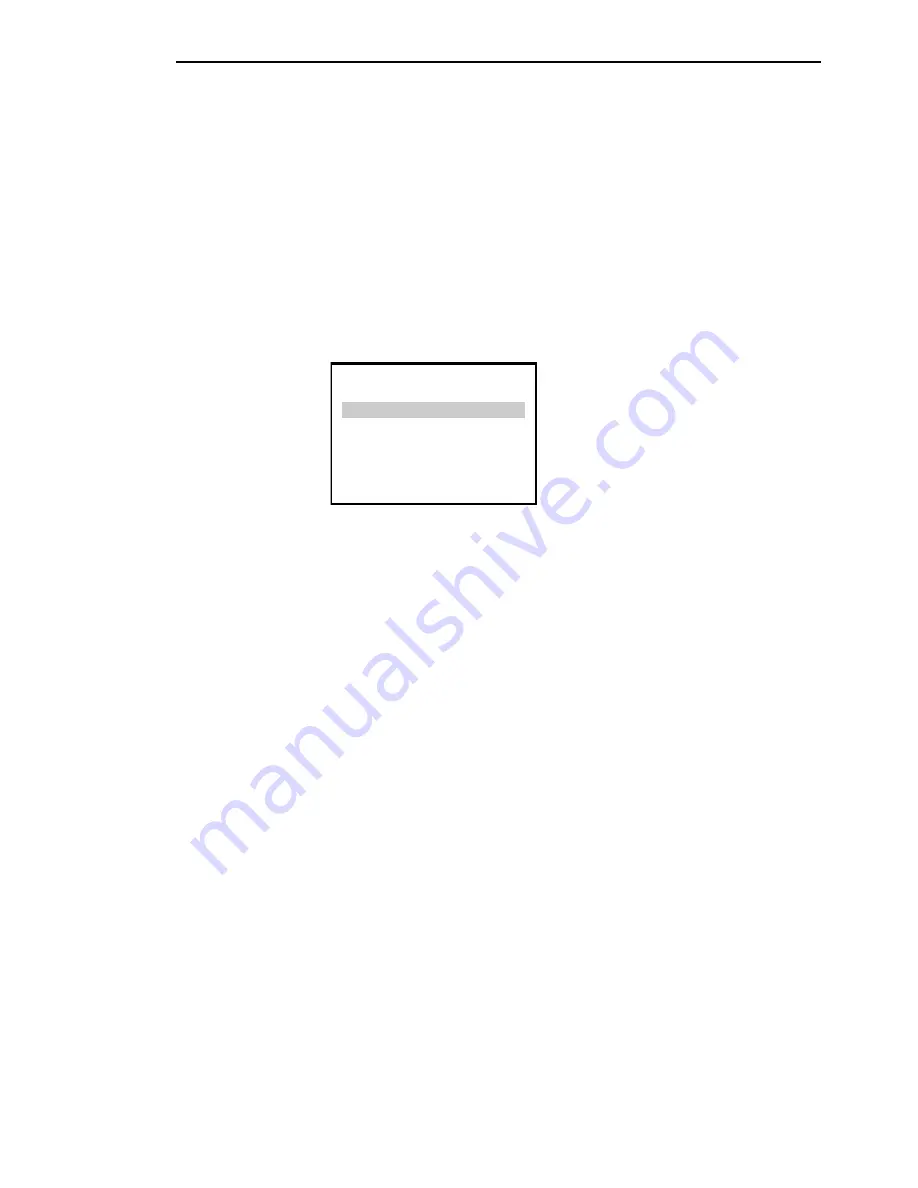
Page 42 of 72
If view mode is requested the message “View access granted” will be displayed.
If calibration mode is required the operator must enter a PIN and then press the OK button. If
the PIN is correct and the controller enters calibration mode then the message “Cal access
granted” will be displayed. An incorrect PIN will result in the message “Incorrect Password
View access granted” being displayed.
When in calibration or view mode, the function code screen (Diagram 8) is used to select the
desired function. The Up/Down data entry buttons or the numeric buttons can be used to scroll
through the function codes. Pressing the Cancel button returns the operator to the main menu.
By pressing the OK button the display enters the selected function.
Function code
00 Exit Calibration
01 View Active Winch
02 Cal. Active Winch
03 Not Used
04 Not Used
05 Not Used
Diagram 8: Function code screen
7.1.3
General information regarding text editing
Function codes that require editing will have a blinking cursor indicating where the edit will
take place. The numeric buttons are used to enter the new value (unless stated otherwise). The
OK button should be pressed when the edit is complete to accept the new value. Pressing the
cancel button aborts the edit and any changes made are discarded.
The “. / -“ button can be used to enter a decimal point or a negative value. If a negative
number needs to be entered the “. / -“ button should be pressed before any numeric buttons.
Pressing the “. / -“ button again before any other numeric button are pressed, results in the “ -
“ being removed. If a number contains only a fractional part (ie. 0.123 ) the operator needs to
press the button “0” before the “. / -“ button otherwise a “-“ will be displayed.
7.2
Calibration Functions Breakdown
7.2.1
EXIT CALIBRATION item
Returns the operator to the main menu.
File : 1550-Telescopic-HRT.DOC
Issue Date: - 01/08/05
Содержание RCI-1550 HRT
Страница 2: ......
Страница 6: ......
Страница 16: ...Page 13 of 72 File 1550 Telescopic HRT DOC Issue Date 01 08 05 ...
Страница 76: ......
Страница 78: ......
Страница 79: ......
Страница 80: ......
Страница 81: ......
Страница 82: ......
Страница 83: ...APPROVED BY TOL 0 0 0 1 2 3 4 55 26 2 0 7 2 8 9 1 1 1 1 0 7 5 6 2 ...
Страница 84: ... APPROVED BY 0 1 2 22 3 3 3 TOL 4 4 23 4 232 22 3 242 4 2 32 2 3516 7 8 7 7 9 2 3 42 4 2 ...
Страница 85: ... APPROVED BY 0 1 2 22 3 3 3 TOL 4 4 23 4 232 22 5 0 42 4 2 3617 8 9 8 8 2 ...
Страница 87: ...APPROVED BY TOL 0 0 0 1 22 3 4 5 6 0 22 2 1 7 8 98 1 7 8 98 7 8 98 7 8 98 1 0 9 8 3 6 8 3 ...
Страница 88: ......
Страница 89: ......
Страница 90: ......
Страница 91: ......
Страница 92: ......
Страница 93: ......
Страница 94: ......
Страница 95: ......
Страница 96: ......
Страница 97: ......
Страница 98: ......
Страница 99: ......
Страница 100: ......
Страница 101: ......
Страница 102: ......
Страница 103: ......
Страница 104: ......
Страница 106: ......
Страница 107: ......
Страница 108: ......
Страница 109: ......
Страница 110: ......
Страница 111: ......
Страница 112: ......
Страница 113: ......
Страница 114: ......
Страница 115: ......
Страница 116: ......
Страница 118: ......
Страница 119: ......
Страница 120: ......
Страница 121: ......
Страница 122: ......
Страница 123: ......
Страница 124: ......
Страница 125: ......
Страница 126: ......
















































