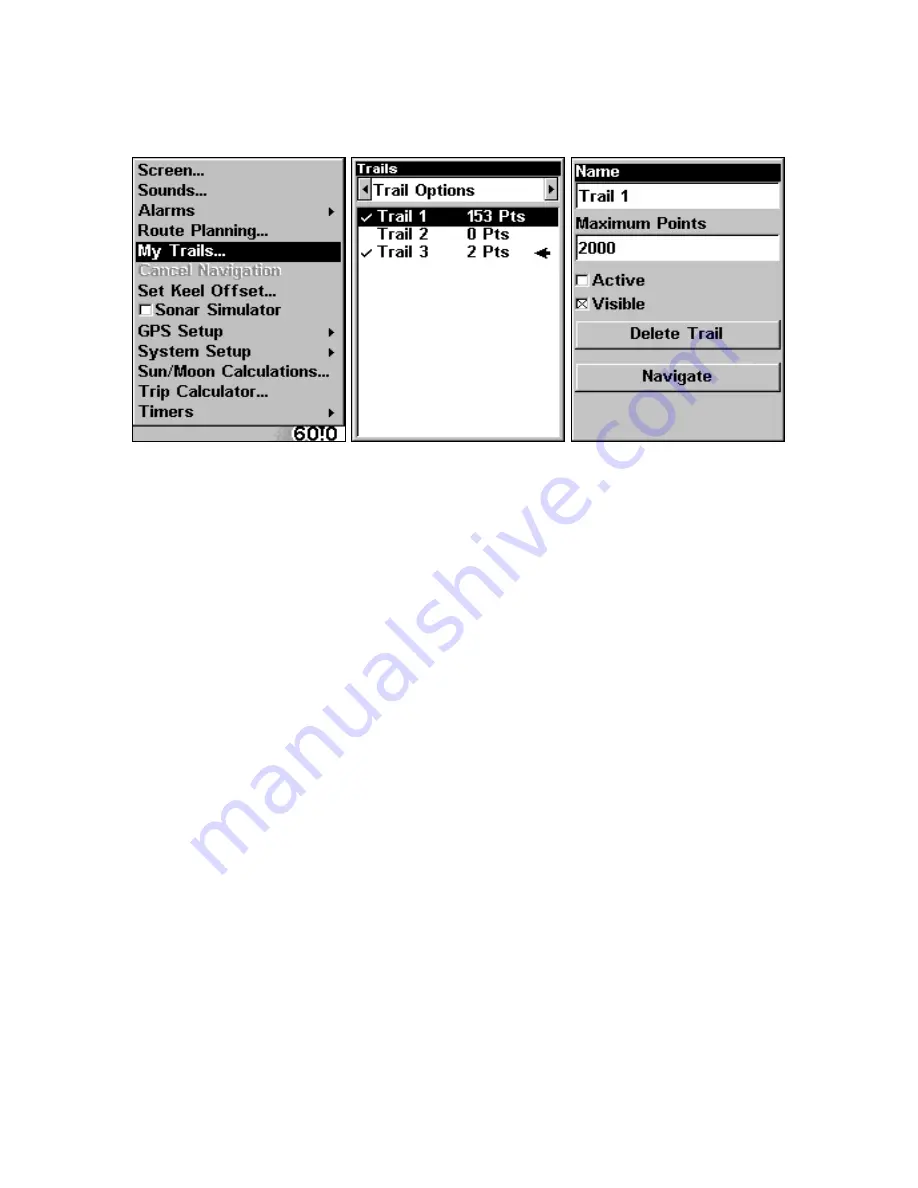
129
General Trail Options
To access the Trails Menu:
Press
MENU
|
MENU
|
↓
to
M
Y
T
RAILS
|
ENT
.
Main Menu, left, Trails Menu, center, Trail Options, right.
Delete All Trails
To remove all of the trails from memory: from the Trails Menu, press
→
to
D
ELETE
A
LL
|
ENT
|
←
to
Y
ES
|
ENT
.
Update Active Trail Option
This menu lets you change the way the trail updates occur.
WARNING:
If you
uncheck
the Update Trail option, automatic trail
creation and recording will be turned
off
. You must turn
it back on to record trails. The default setting is on.
From the Trails Menu, press
→
to
T
RAIL
O
PTIONS
|
ENT
. With
U
PDATE
T
RAIL
highlighted, press
ENT
to check it (turn on) and uncheck it (turn off).
Update Trail Criteria (Auto, Time, Distance)
The options are: automatic, time, or distance. When it's in the default
automatic mode, the unit doesn't update the plot trail while you're
traveling in a straight line. Once you deviate from a straight line, the
unit "drops" a plot point (trail waypoint) onto the trail. This conserves
plot trail points. If a plot trail uses all of the available points allotted to
it, the beginning points are taken away and placed at the end of the trail.
From the Trails Menu, press
→
to
T
RAIL
O
PTIONS
|
ENT
|
↓
to
U
PDATE
C
RI-
TERIA
|
ENT
. Press
↑
or
↓
to select
criteria type
|
ENT
. If you selected Time,
the Update Rate data entry box appears on the menu. If you selected
Distance, the Update Distance data entry box appears on the menu.
Содержание M56 S/Map
Страница 48: ...42 Notes ...
Страница 74: ...68 Notes ...
Страница 78: ...72 Notes ...
Страница 138: ...132 Notes ...
Страница 154: ...148 Notes ...
Страница 157: ...151 Notes ...
Страница 158: ...152 Notes ...






























