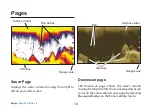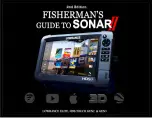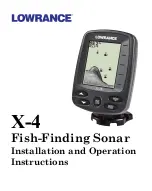4
5
Basic Operation |
Elite-5x & Elite-7x
Basic Operation |
Elite-5x & Elite-7x
Selecting Pages
To select a page, press the keypad in the direction
of the desired page and press
EntEr
.
Page menus
The Downscan and Sonar pages have menus
that can only be accessed when those pages are
displayed.
Setup wizard
The Setup wizard will appear when the unit is
turned on for the first time. To choose your own
settings, do not run the setup wizard. To restart the
Setup wizard, restore defaults.
Pages dialog
Pages
This unit has three pages: Downscan, Sonar and
Sonar/Downscan.
Basic Operation
Downscan page
Downscan menu