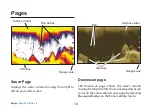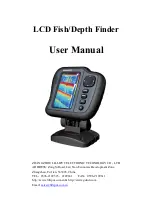PB
3
Introduction |
Elite-5x & Elite-7x
Introduction |
Elite-5x & Elite-7x
Getting Started
Turn unit
on/off
To turn on/off the unit, press and
hold the
LiGhT/Power
key for
three seconds.
Adjusting
the
backlight
This unit has 10 backlight levels.
Press the
LiGhT/Power
key to
switch backlight levels.
Muting
Audio
Select
Mute Audio
from the
System menu and press
enTer
.
Unit Controls
LiGhT/Power:
controls backlight
level and turns unit on/off
KeYPAD:
controls cursor & selects
items on menus
PAGeS
: allows you to select a page to
view
MenU:
opens settings, context and
page menus
enTer:
finalizes menu selections
ZooM
Keys:
used to zoom in/zoom
out
Conventional sonar and Downscan
This unit supports two types of sonar: Conventional
and Downscan.
Refer to the Sonar Operation section for information
about conventional sonar features and settings.
Downscan features and settings are covered in the
Downscan Operation section.