
16
17
Chart Operation |
Elite-5m HD
Chart Operation |
Elite-5m HD
5. Highlight
Waypoint from list
and press
enter
.
6. Select the desired waypoint and press
enter
.
7. Press
Menu
and select
Add to end
to
add another waypoint to the route.
8.
When the route is complete, press
Menu
, select
Stop Editing
and press
enter
.
9. Select
Save
and press
enter
.
Leg Name field
Creating a route using points from chart:
1. Repeat Steps 1-4 from the instructions
for Creating a route from waypoint list.
2. Select
Points using chart
and press
enter
. The chart page will appear.
3. Move the cursor to the desired location.
Press
enter
to set a point.
4. Repeat Step 3 to add more points.
5. Press
Menu
and select
Stop adding.
Press
enter
.
6. Select
Save
and press
enter
.
Navigating a route
Routes can be navigated in forward or reverse.
1. Select the desired route on the Route
screen and press
Menu
.
2. Select
Start
and press
enter
.
Содержание Elite-4m HD
Страница 1: ...Installation Operation manual Elite 5m HD Operation manual ...
Страница 36: ......
Страница 37: ......
Страница 38: ......
Страница 40: ... 988 10520 001 Visit our website www lowrance com N2584 ...



































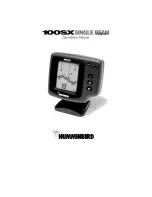
![Humminbird ] 981 Installation & Operation Manual preview](http://thumbs.mh-extra.com/thumbs/humminbird/981/981_installation-and-operation-manual_2183846-01.webp)
