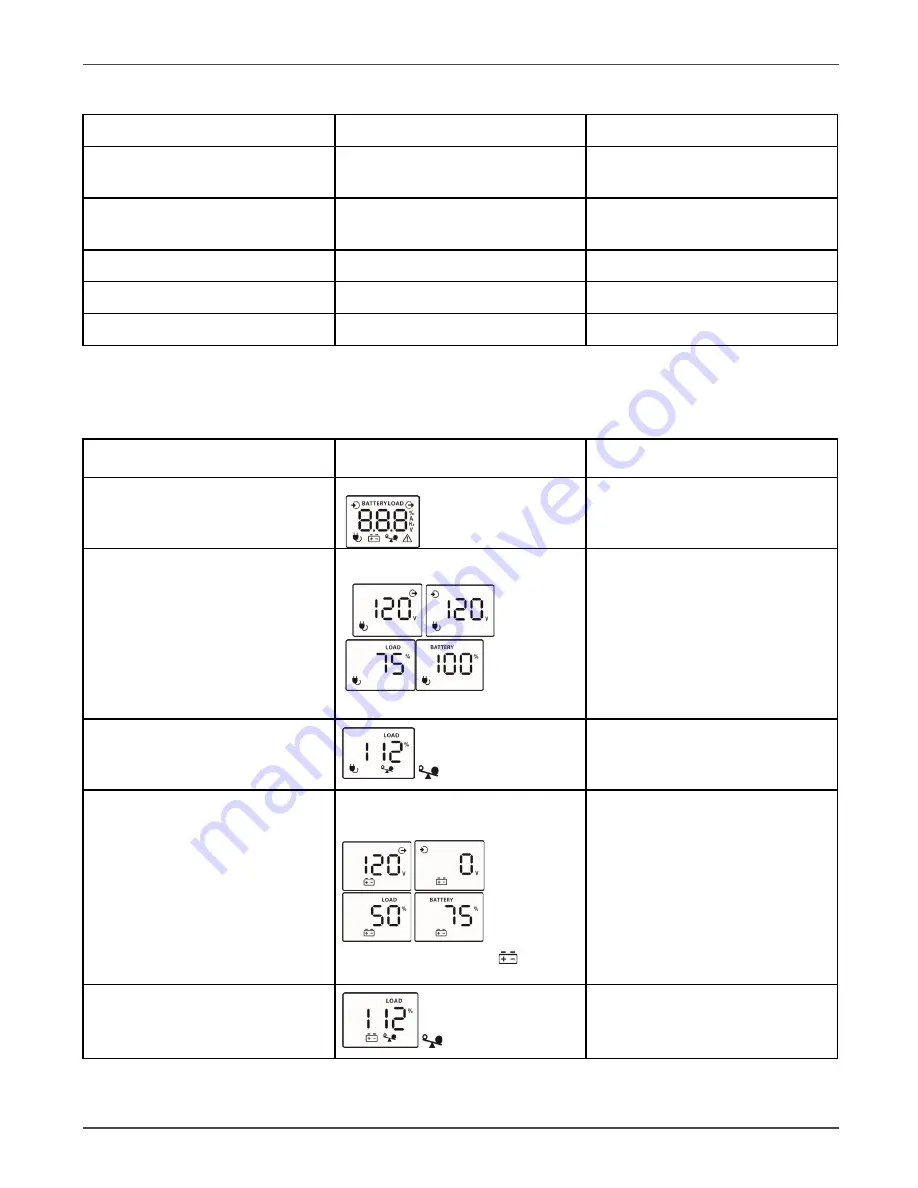
Lowell Manufacturing Company | UPSA6-850
Page 4
LED Indicators
LED
Alarm
UPS Status
● Green
Off
The mains is normal and UPS is
operated normally.
*Yellow
Sounding every ten seconds
Power failure occurs and UPS is on
battery mode.
*Yellow
Sounding every second
Low battery
o Green
Output voltage
UPS is off
● Red
Continuously sounding
UPS fault
● LED on o LED Off * LED flashing
Operation Display
UPS Mode
LCD
Description
UPS Power on
When UPS is powered on, it will
enter this mode for 4 seconds.
AC Mode
LCD information will be displayed
in the following order when LCD is
touched.
1.
Output voltage
2.
Input voltage
3.
Load level
4.
Battery capacity
Overload in AC mode
icon will flash.
When overload occurs, alarm will
beep every 0.5 second.
Battery Mode
When battery level is low,
icon will flash.
Alarm will beep every 10 seconds
and LCD information will be
displayed in the following order
when LCD is touched.
1.
Output voltage
2.
Input voltage
3.
Load level
4.
Battery capacity
Overload in battery mode
icon will flash.
When overload occurs, alarm will
beep every 0.5 second.
NOTE: If backlight shuts off, you may activate it by touching the screen.



























