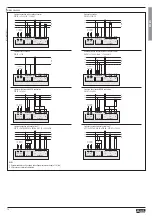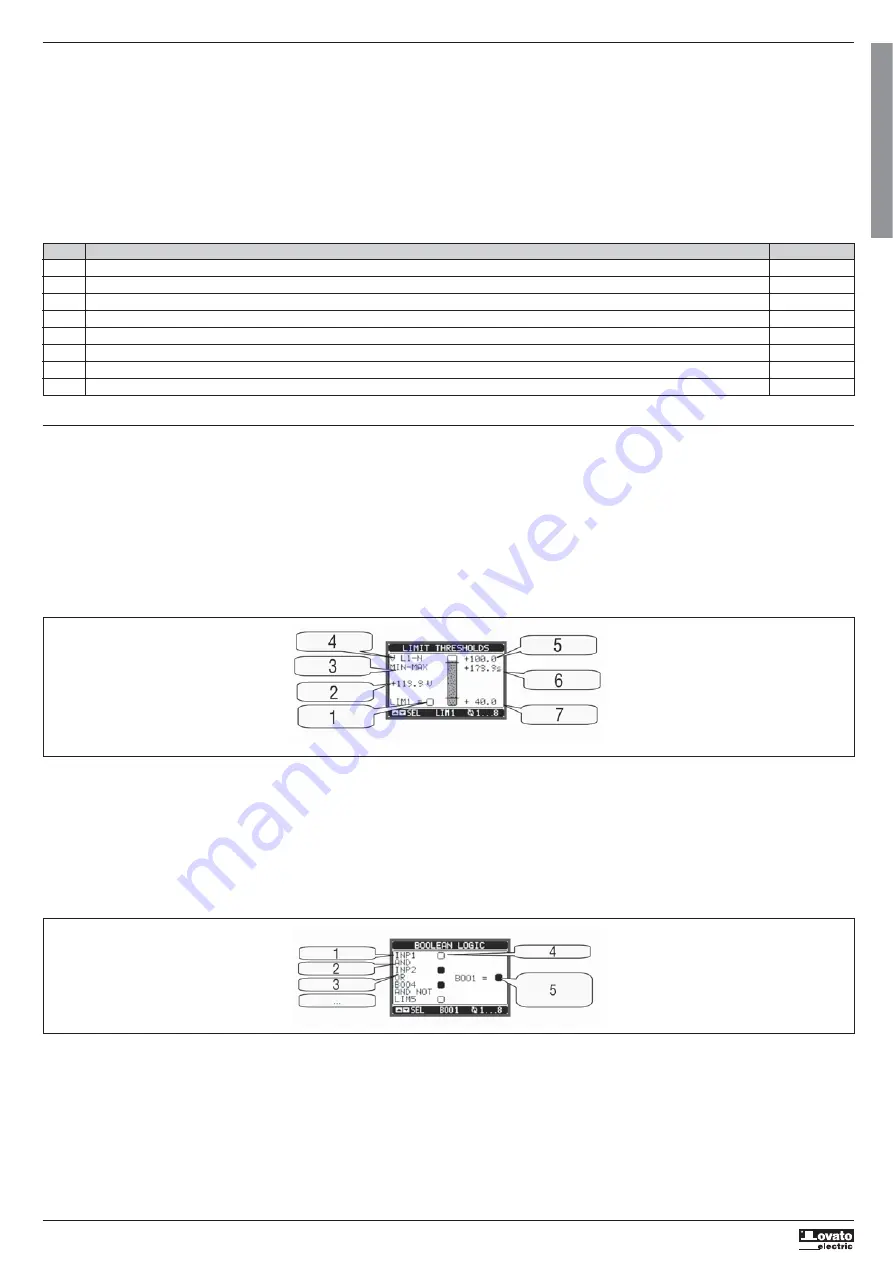
I271
I
GB
F
E
02
17
31100324
G
B
8
INPUTS, OUTPUTS, INTERNAL VARIABLES, COUNTERS
– The inputs and outputs of the expansion modules are identified by a code and a sequence number. For instance, the digital inputs are identified by code INPx, where x is the number of the input. In the same way,
digital outputs are identified by code OUTx.
– The sequence number of I/Os is simply based on their mounting position, with a progressive numbering from left to right. For instance the input INP1 is the first input terminal of the leftmost module, while the
subsequent inputs will be named INP2, INP3 and so on.
– The DMG700 supports a maximum of 8 digital inputs and 8 outputs that will thus be numbered INP1…8 and OUT1…8. For every I/O, there is a dedicated setting menu that allows to specify functionality and
properties.
– In a similar way, there are some internal bit-variables (markers) that can be associated to the outputs or combined between them. For instance, it is possible to apply some limit thresholds to the measurements
done by the multimeter (voltage, current, power, etc.). In this case, an internal variable named LIMx will be activated when the measurements go out of limits defined by the user through the dedicated setting
menu.
– Finally, it is possible to manage up to 4 counters (CNT1..CNT4) that can count pulses coming from an external source (through a digital input INPx) or the number of times that a certain condition has occurred. For
instance, defining a limit threshold LIMx as the count source, it will be possible to count how many times one measurement has exceeded a certain limit.
– The following table groups all the I/O and the internal variables managed by the DMG700.
Cod. DESCRIPTION Range (x)
INPx Digital inputs 1...8
OUTx Digital outputs 1...8
LIMx Limit thresholds 1...8
BOOx Boolean logic 1...8
REMx Remote-controlled variables 1...8
ALAx Alarms 1...8
PULx Energy count pulses 1...5
CNTx Counters 1...4
– The status of each I/O or internal variable can be shown on the display in the dedicated page.
LIMIT THRESHOLDS (LIM)
– The LIMn thresholds are internal variables whose status depends on the out-of-limits of one particular measurement set by the user (e.g. total active power higher than 25kW) among all those measured.
– To make the setting of the thresholds easier, since the limits can span in a very wide range, each of them can be set using a base number and a multiplier (for example: 25 x 1k = 25000).
– For each LIM, there are two thresholds (upper and lower). The upper threshold must always be set to a value higher than the lower threshold.
– The meaning of the thresholds depends on the following functions:
Min function:
the lower threshold defines the trip point, while the upper threshold is for the resetting. The LIM trips when the selected measurement is less than the Lower threshold for the programmed delay.
When the measured value becomes higher than the upper setpoint, after the delay, the LIM status is reset.
Max function:
the upper threshold defines the trip point, while the lower threshold is for the resetting. The LIM trips when the selected measurement is more than upper threshold for the programmed delay. When
the measured value decreases below the lower setpoint, after the delay, the LIM status is reset.
Max+Min function:
both thresholds are for tripping. When the measured value is less than lower or more than upper setpoints, then, after the respective delays, the LIM will trip. When the measured value returns
within the limits, the LIM status will be immediately reset.
– Trip denotes either activation or de-activation of the LIM variable, depending on “Normal status” setting.
– If the LIM latch is enabled, the reset can be done only manually using the dedicated command in the commands menu.
– See set-up menu M08.
1 - Status of the limit variable
2 - Value of measurement
3 - Function
4 - Type of measurement
5 - Upper threshold
6 - Threshold delay
7 - Lower threshold
BOOLEAN LOGIC (BOO)
– It is possible to create max. 8 internal variables named BOO1..8, whose status depends on the Boolean logic combination of limit thresholds, inputs, outputs, etc.
– The operands (INP, LIM etc) can be combined between each other with the following Boolean operators: AND, OR, EXOR, AND NOT, OR NOT, EXOR NOT.
– Every Boolean variable is the result of max
4 operands combined with 3 logic operations.
– Example: if one wants the Boolean variable BOO1 to be activated when the limits LIM1, LIM2 and LIM3 are all active or when the input INP1 is active, BOO1 must programmed as the combination of LIM2 AND
LIM3 AND LIM4 OR INP1.
– It is not necessary to use all 4 operands for one Boolean variable. If for instance, one wants BOO2 to be active when INP1 or INP2 are active, then it is possible to program BOO2 settings with the combination
INP1 OR INP2, leaving the following logic operations set to --- (no operation).
– The BOOLEAN LOGIC page displays, for every variable BOO1..8, the status of the single operands that are involved in the logic operation and the final result, that is the status of the selected Boolean variable.
REMOTE-CONTROLLED VARIABLES (REM)
– DMG700 can manage up to 8 remote-controlled variables (REM1…REM8).
– These are variables which status can be modified by the user through the communication protocol and used in combination with outputs, Boolean logic, etc.
– Example: using a remote variable (REMx) as a source for an output (OUTx), it will be possible to freely energise or de-energise one relay through the supervision software. This allows to use the DMG700 relays to
drive lighting or similar loads.
– Another possible use of REM variables is to enable/disable other functions remotely, inserting them into a Boolean logic in AND with inputs or outputs.
1 - Operand 1
2 - Logic operation 1
3 - Operand 2
4 - Operand status 1
5 - Status of the resulting variable