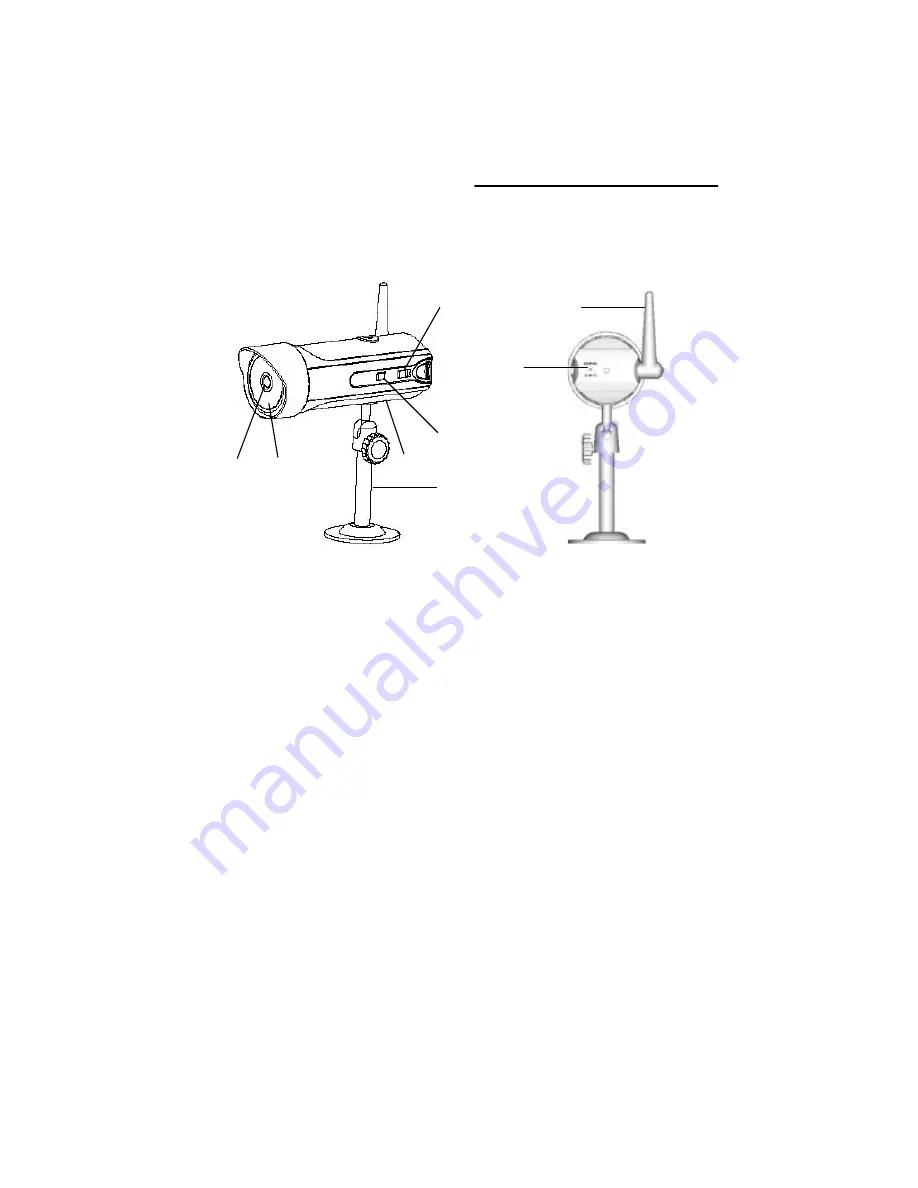
REAR VIEW
WIRELESS CAMERA
.
.
3
FRONT/ SIDE VIEW
CONTROLS & FUNCTIONS
7
8
1. Microphone
– Built-in condenser microphone provides listen-in audio
capability from camera to TV
2. Lens
– Color CMOS Image Sensor
3. Channel Selector Switch
– Slide switch for channels 1-4
4. ON/OFF Power Switch
– Controls power to the camera. Note: Please
ensure that you set the switch to the OFF position before plugging the
AC adapter into the unit
5
.
Battery Compartment
– Optional 4 “AA” batteries (not included) can
be used to power the camera
6. Bracket
– Metal bracket connects to camera for mounting to walls,
ceilings or table
7. DC IN Jack
– Connects to the 9V DC (500mA) adapter.
8. 2.4GHz Antenna
– High gain dipole antenna sends audio and video
signals to the receiver
2
6
4
3
1
5


































