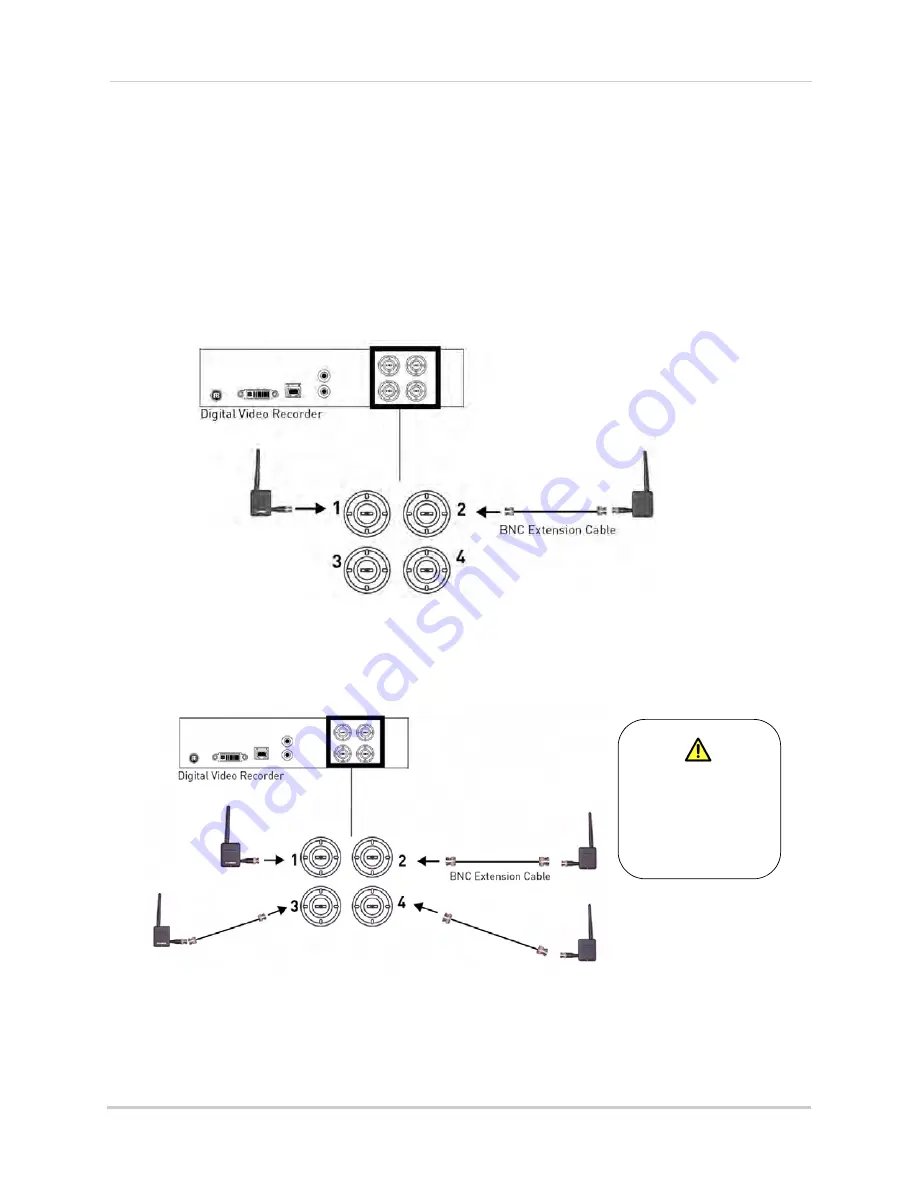
6
Connecting The Camera
Installing Multiple Wireless Cameras
When installing multiple digital wireless security cameras in the same environment (e.g.
LW2110PK2 - 2 pack wireless cameras) maintain as much space as possible between the
receivers using the included 3ft BNC extension cables, to optimize camera performance.
See illustrations below for examples of recommended 2 and 4 receiver installations.
Scenario A: Two Wireless Cameras
• Plug one receiver directly into the back of the Digital Video Recorder. Connect the other
receiver to the included 3ft BNC extension cable and plug into the Digital Video Recorder.
Scenario B: Four Wireless Cameras
• Plug one receiver directly into the back of the Digital Video Recorder. Connect the other
receivers to the included 3ft BNC extension cables and plug them into the Digital Video
Recorder.
NOTE:
The receiver included does not support an extension to a range extender antenna.
Should you require a wireless range extension, an accessory kit including an
extendable receiver and wireless antenna is available at www.lorextechnology.com.
For details, see “Appendix F: Extending Wireless Range” on page 15.
It is not recommended to
install more than 4 digital
wireless security cameras
in the same environment to
maintain optimal video
frame rate performance.
Содержание LW2110 Series
Страница 12: ...xii ...
Страница 21: ...9 Appendix A System Specifications Appendix A System Specifications FPS Frames Per Second ...
Страница 28: ...16 Appendix F Extending Wireless Range ...
Страница 31: ......















































