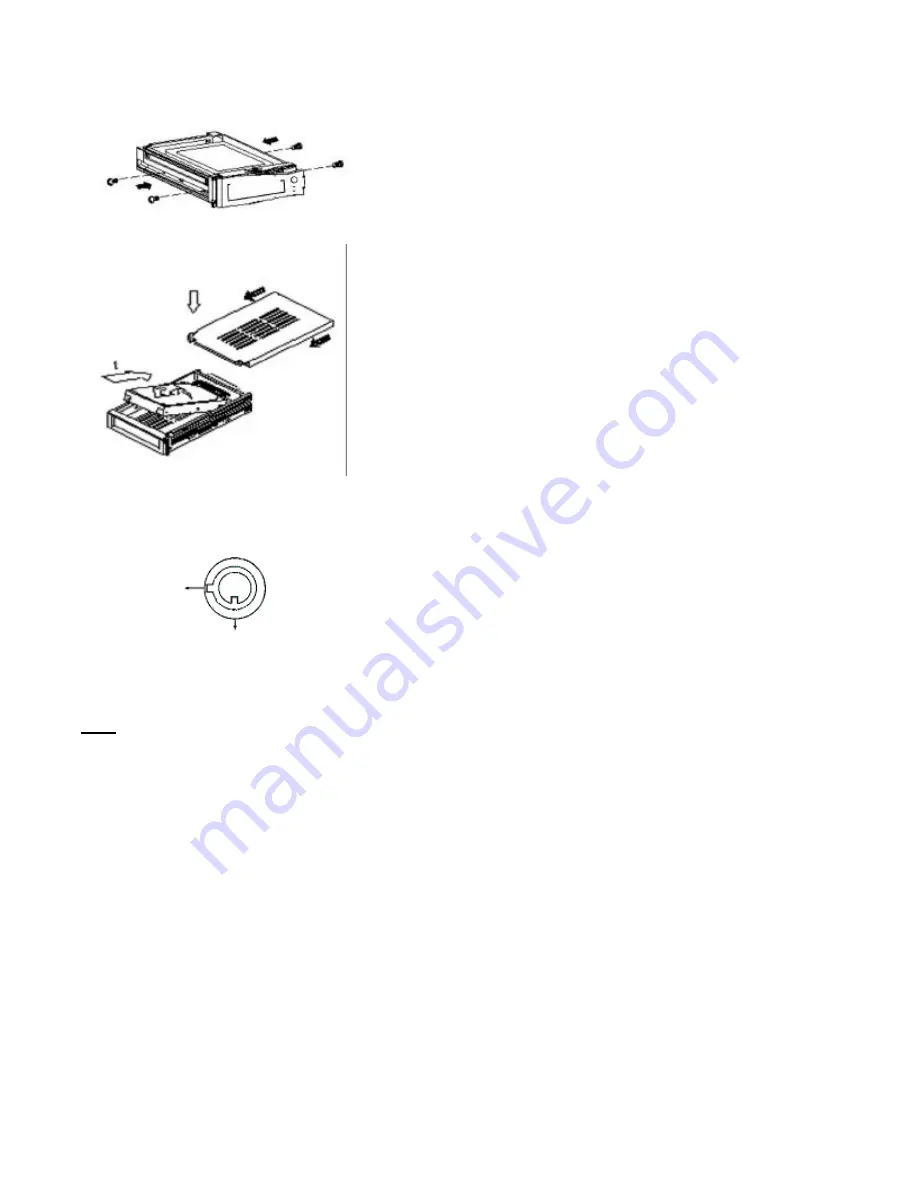
26
B (unlocked)
A (locked)
Step 6: Secure the HDD in the cartridge casing.
Position the HDD into place and secure it using the six screws supplied.
Step 7: Slide the top Cover over the Cartridge Casing
Slide the Cover forward over the Cartridge Case. Ensure it is secured in place over the releas e latch.
Reinsert the Cartridge Casing into the DXR109
Step 8: Lock the Cartridge
To Lock the cabinet, turn the key clockwise to Position A.
To unlock the cabinet, turn the key counter-clockwise to Position B.
NOTE
: The DXR109 will not function if the key is not in the locked position.










































