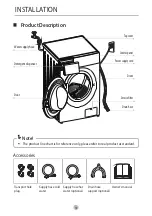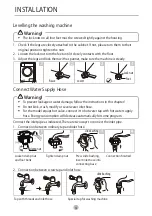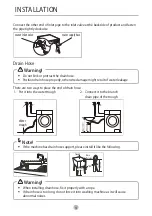18
OPERATIONS
Option
Delay
Set the Delay function:
1 . Select a programme;
2 . Press the Delay button to choose the time(the delaying time is 0–24 H .);
3 . Press [Start/Pause] to commence the delay operation .
Choose the Programme
Setting time
Start
Cancel the Delay function:
Press the [Delay] button until the display be 0H .It should be pressed before starting the
programme . If the programme already started, should switch off programme to reset
a new one .
Caution!
y
If there is any break in the power supply while the machine is operating, a special
memory stores the selected programme and when the power is restarted, the
program will continue .
Prewash
The Prewash function can get an extra wash before main wash, it is suitable for washing
the dust rises to surface of the clothes; You need to put detergent into the Case (I) when
select it .
Extra Wash
Very dirty clothes can choose it, select it can increase the washing time and intensity to
increase the washing effect .
Speed Wash
The function can decrease the washing time at Cotton, Mix and Synthetic .
Extra Rinse
The laundry will undergo extra rinse once after you select it .
My Cycle
To memory the frequently used programme .
After choosing the programme and setting the options, press [Dry] 3 sec . before start to
wash . The default setting course is Cotton .