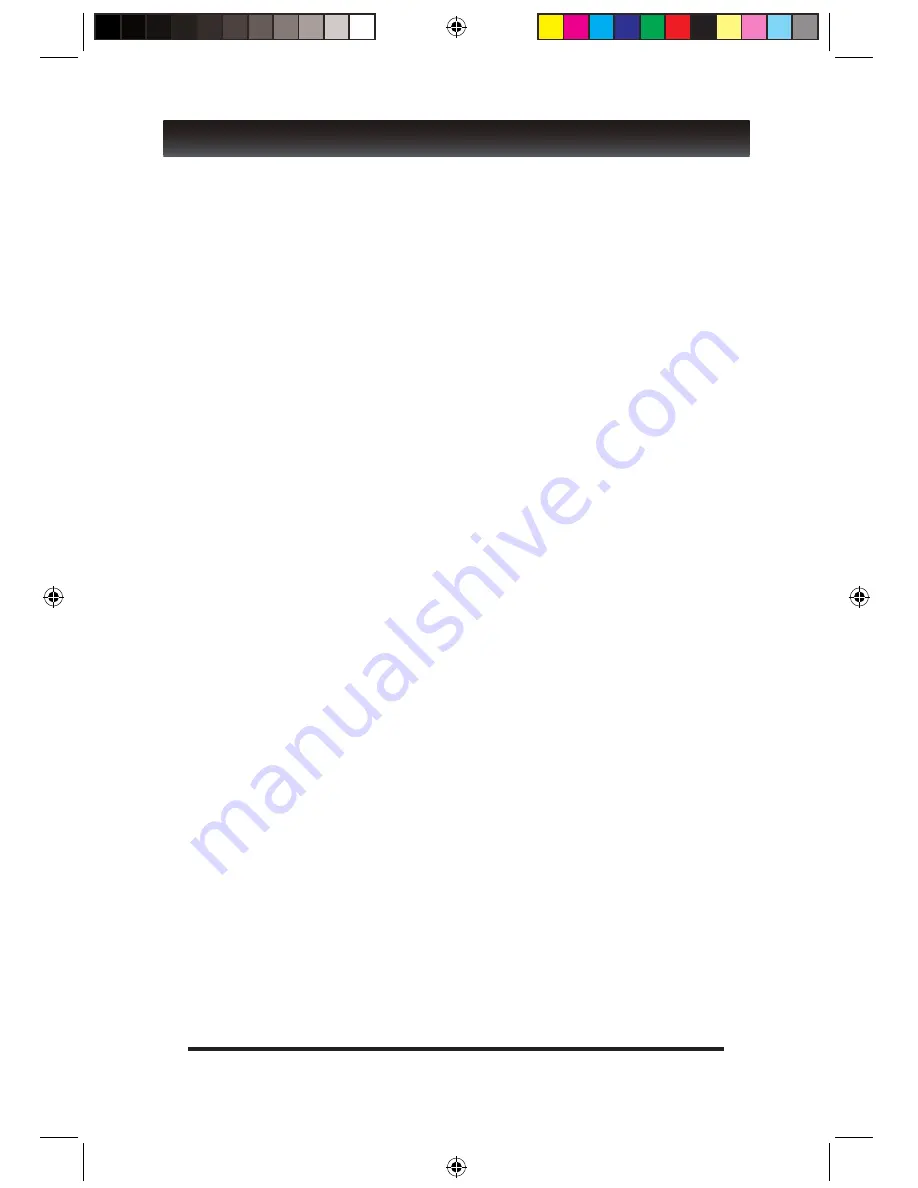
6
INSTALLATION GUIDE
•
DEFAULT PASSWORD
At certain points in the operation of this product you may be asked for a password to
gain access to a menu function. The default password is 0-0-0-0
•
REMOTE CONTROL
Battery Installation - Fit the two AAA batteries supplied to the remote control following
the polarity directions located inside the battery compartment on the rear.
Battery Tips - Do not mix old and new batteries. Always exchange both batteries if
changing. Use only batteries of the same type and make. Dispose of used batteries as
per the manufacturer’s directions. Do not incinerate.
•
BASIC CONNECTION AND POWER UP
Follow the connections guide to connect the set top box to your TV using the options
available.
Basic Connection
The set comes complete with an AV connection lead for a sharp and clear picture.
Connect to the AV OUT sockets (Video – L – R) located on the rear of the Set Top box
and connect to the AV IN sockets (Video – L – R) on your TV Monitor. Plug the RF cable
from your exterior aerial into the RF-IN socket.
Connect the Set Top Box power cord to a suitable mains supply outlet.
Once connected to your TV or monitor turn the power on to the set top box. A RED LED
will be displayed. Turn your TV Monitor on.
• FIRST INSTALLATION GUIDE [FIRST TIME POWER ON SET UP MENU ONLY]
Select AV on your TV Monitor.
Press the STANDBYE ON/OFF button on your Set Top Box remote. A BLUE LED will show.
On initial installation an INIT INSTALL MENU will be displayed. This menu will only be
displayed once and is generally not the menu used to alter settings post first time setup.
At this MENU the OSD, COUNTRY, TIME ZONE, ACTIVE ANTENNA, LCN AND START
SEARCH settings are shown. These settings are preset for New Zealand at factory level
other than the START SEARCH function to tune in available programs.
Use the UP/DOWN/RIGHT/LEFT buttons to navigate around the MENU to the START
SEARCH setting and press OK. Search will begin and all available programs will be stored.
Press RETURN/EXIT to exit. You are now ready to watch Freeview.
















