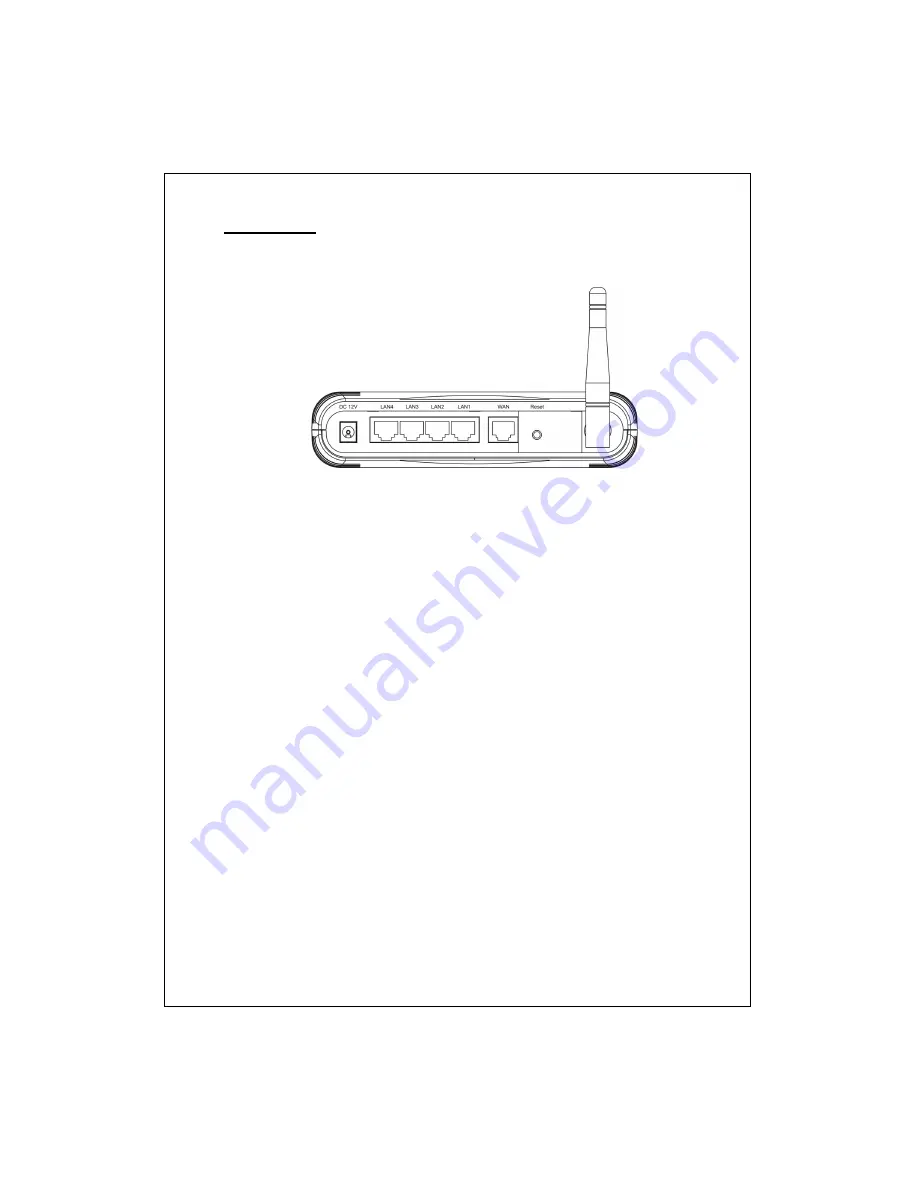
The Rear Panel
The rear panel of the Wireless Router is shown below
Power Connection
Plug the circle end of the power adapter firmly into the rear panel of the
Wireless Router, and the other end put into an electric service outlet then the
system is ready.
Placement (Optional)
There are three ways to place the Router. The first way is to place the Router horizontally
on a surface. The second way is to attach the router to the wall. The third way is to stand
the Router vertically on a surface. These options are explained in further detail below.
Desktop Option
1. The Router has one plastic stand that can be divided into two parts.
2.
Combine one part of stand with the side of router.
3.
Do the same with the second part.
4.
Place the Router
Wall-mount option
Before attach this router on the wall, you have to finish the desktop option steps first.
1. Select a location with access for cables and a power outlet.
2. Unplug the unit. Place it upside down on a flat surface and mark the two holes for
anchors.
6
3. Installing the Wall mount anchor (plastic) into the wall with tools such as drill or
hammer.










































