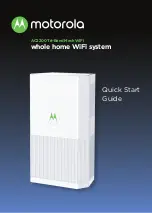IP Sharing Router
- 36 -
Settings
Enabled
means that the rule will take effect.
Enabled
This displays the port for outgoing traffic. An outgoing connection using this
port will “Trigger” this rule.
Trigger Port
This displays the protocol used for Trigger Ports, either
TCP, UDP, Both
.
Trigger Type
This displays the port range used by the remote system, they are used for
responding to the outgoing request. A response using one of these ports will be
forwarded to the PC that triggered this rule.
Public Port
This displays the protocol used for public ports range, either
TCP, UDP, Both
.
Type
It is the option, and you can enter some notes or not.
Comment
To add/modify a port triggering entry, you can enter the above information, and then click
Add/Modify
directly.
In the rules listing, you can click the icon
or
to edit or delete. It would be high light to yellow, and
the detailed information displays on the Settings screen.
3.4.3 Port Mapping
Port Mapping:
Allow you to set up public services on your network, such as web servers, ftp servers,
e-mail servers, or other specialized Internet applications. Specialized Internet applications are any
applications that use Internet access to perform functions such as videoconferencing or online gaming.
When users send this type of request to your network via the Internet, the router will forward those
requests to the appropriate PC.
Содержание IR2114D
Страница 1: ...IP Sharing Router User Manual Version 2 0 Date Sep 25 2009...
Страница 51: ...IP Sharing Router 51...