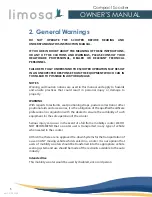13
Removing the Seat
Please note that these instructions are to be used as a guide only.
1. Lift armrests upwards for ease of access (Photo 9.1).
2. Stand behind the seat and fold the backrest down(Photo 9.2).
3. Grasp the seat base and keeping a firm grip, lift the seat vertically,
keeping your back straight. Bend knees if required (Photo 9.3).
4. Place seat at desired location for stowage, keeping back posture straight
at all times, bend knees where required (Photo 9.4).
Note: Exercise caution when lifting the seat
.
P9.1 P9.2 P9.3 P9.4
Seat Adjustment
1. To adjust seat height, remove the seat as described (Photo 9.5).
2. Move the seat post to the new position and refit the seat pin.
3. Refit the seat. (Photo 9.6)
P9.5 P9.6
9.Seat Removal and Adjustment
OWNER’S MANUAL
14
Compact Scooter
9. Seat Removal & Adjustment
Removing the Seat
Please note that these instructions are to be used as a guide only.
1. Lift armrests upwards for ease of access (Photo 9.1).
2. Stand behind the seat and fold the backrest down (Photo 9.2).
3. Grasp the seat base and keeping a firm grip, lift the seat vertically, keeping
your back straight. Bend knees if required (Photo 9.3).
4. Place seat at desired location for stowage, keeping back posture straight at
all times, bend knees where required (Photo 9.4).
Note: Exercise caution when lifting the seat.
Seat Adjustment
1. To adjust seat height, remove the seat as described (Photo 9.5).
2. Move the seat post to the new position and refit the seat pin.
3. Refit the seat. (Photo 9.6)
ver 2019.05.30E