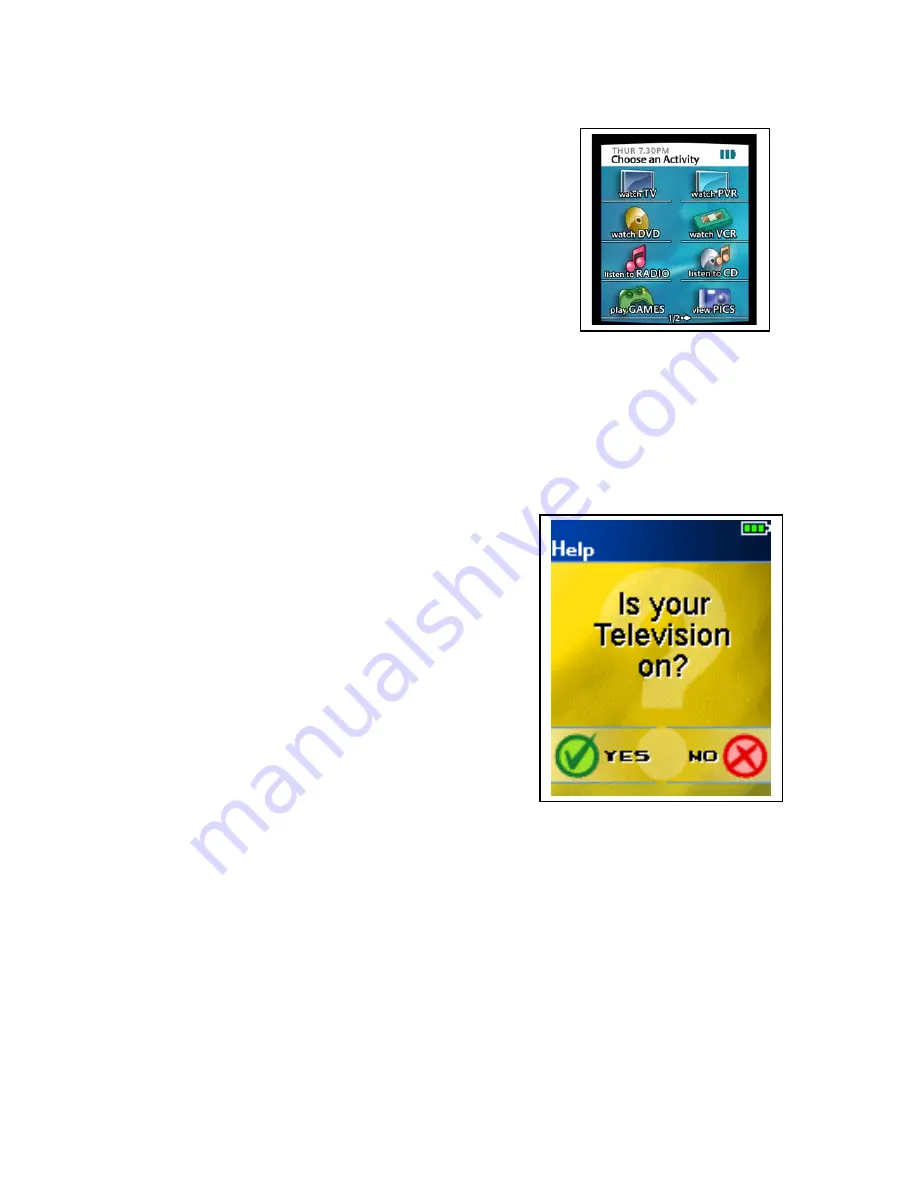
7.1 The One-Button Activity
For starters, try pressing one of the Activity buttons on the side
of the color LCD screen. Pressing
Watch a DVD
will send a
sequenc
mands that will launch all of
the v
, which
could in
DVD
•
Turning on the DVD player
•
Changing the video aspect ratio on the television to the appropriate format for watching
above the LCD screen, and it will ask
ks
.
tton, it will ask a series of questions
determine what isn’t setup correctly, including “Is the
send a signal to
tween Activities
to
r on or off the necessary
mponents and change input settings accordingly. It takes just one button to launch – or
change an activity.
With many other Macro-based remotes, the entertainment system will need to be reset with
every component turned off, before it can launch a new activity.
e of custom infrared com
de ices and settings needed to watch television
clude:
•
Turning on the television
•
Turning on the receiver (if using for audio)
•
Selecting the correct receiver input setting for listening
to the
•
Setting the television to the correct input so it sees the
DVD
DVDs
If the activity doesn’t launch correctly, use the
Help
button
a series of questions to help troubleshoot.
7.2 Using the Help Button
The Harmony 880 remote’s Smart State Technology trac
the state of each component, from the time you launch
your first activity until the time you turn the whole system
off. However, if the state of a component is changed
using a different remote, or manually, or if an infrared
signal is blocked, your Harmony remote may get out of
sequence. The Harmony 880 remote makes it easy to
troubleshoot and remedy the problem. To simulate such a
situation, launch the
Watch TV
button. After the system is
running, turn off the TV manually or with its original
remote control. The Harmony believes the television is on
you hit the
Help
bu
If
to
Television On?” When you click
No
, it will
turn on the television. The remote will then ask you again
if the TV is on, and follow with a question to verify if the
problem was solved.
7.3 Switching Be
There’s no need to power off all of the devices in use to switch activities. For example, if you’re
watching TV or listening to a CD, simply press any one of the Activity buttons to jump directly
hat selected activity. The Harmony 880 remote will automatically powe
t
co
The Logitech Harmony 880 Remote Reviewer’s Guide
Summer 2005
Page 16
Содержание Harmony 880 Guide
Страница 1: ......








































