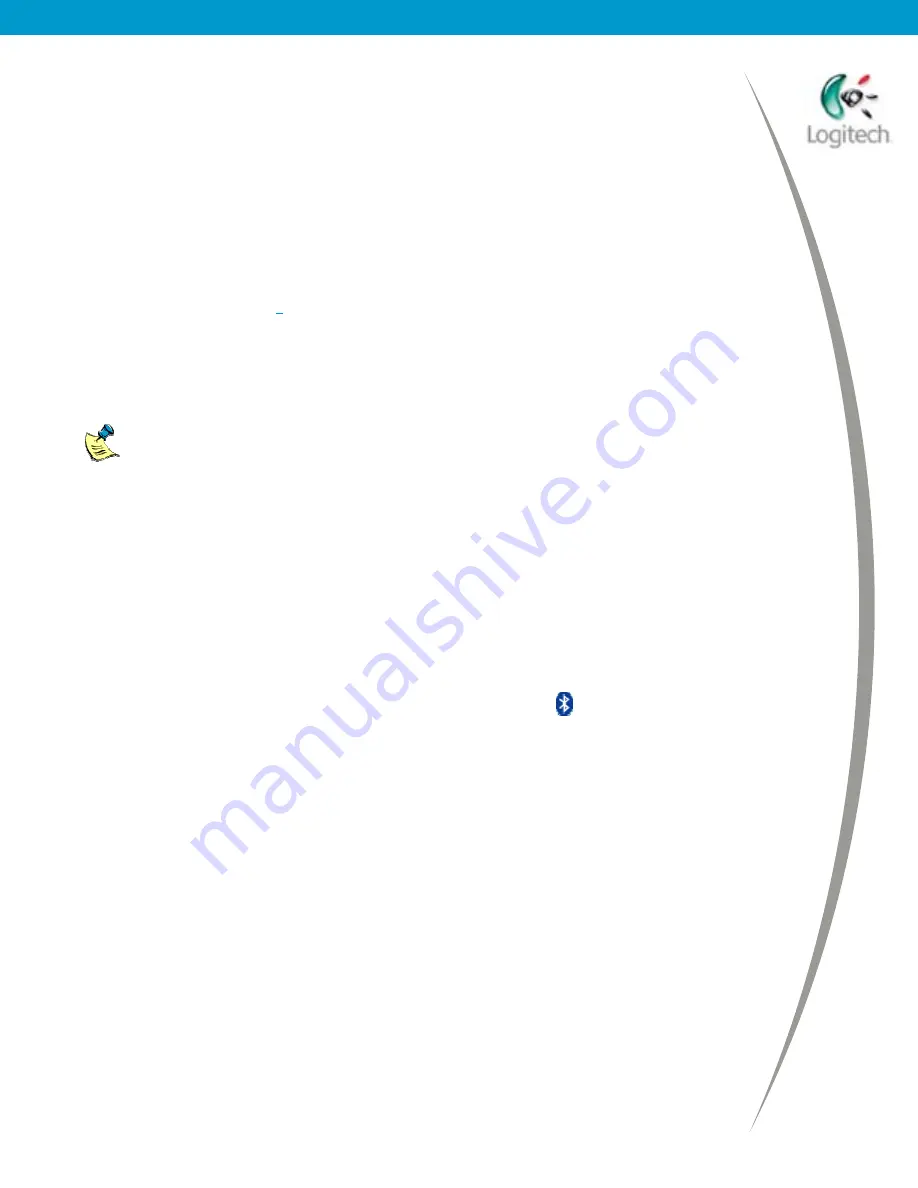
Installing/Uninstalling Logitech desktop for Bluetooth on my computer
How can I tell if my computer already has
Bluetooth
®
installed?
It is possible that your computer has existing Bluetooth
support. This might be:
•
Bluetooth
support built-in, such as a Bluetooth
communications port
(common on laptops).
•
A Bluetooth
adapter. This may be a USB dongle or a PCMCIA card.
•
A Bluetooth
stack
1
that was pre-installed when you purchased the computer,
or that has been installed since.
It is important that you know whether these are possibilities so that you know what
software to install and hardware to use.
We recommend that you check thoroughly whether your computer has existing
Bluetooth
support. It is possible that your computer supports Bluetooth
without
you realizing it.
The following sections help you determine whether your computer already has
Bluetooth
installed.
To determine whether your computer has Bluetooth
support built-in:
•
Check the computer’s specification or user guide.
•
Check whether your computer has a Bluetooth
logo, , on its case or keyboard.
•
Check whether your computer has a blue LED, possibly next to an antenna.
A blue LED usually indicates Bluetooth
activity.
•
Check whether your Device Manager contains any Bluetooth
devices or
ports. To do this:
1.
Open
the
Windows
Control Panel
. If you are using Windows
XP, make
sure you are in
Classic View
(not Category View).
2.
Select
System
, go to the
Hardware
tab and click the
Device Manager
button.
3.
Look for a
Bluetooth Devices
branch.
4.
Expand
the
Ports (COM & LPT)
branch and look for a
Bluetooth
Communications Port
(also known as Bluetooth
module).
© 2003 Logitech, Inc.
8


















