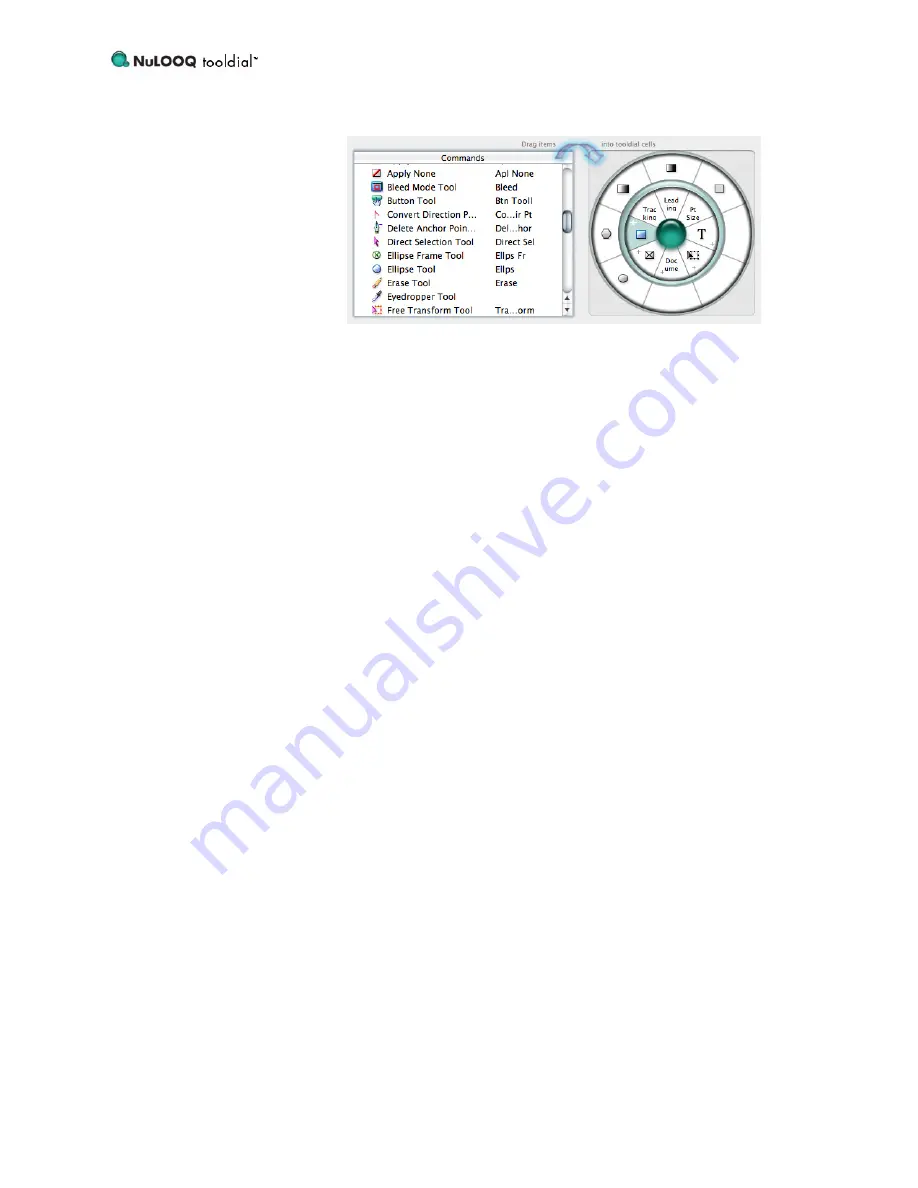
Reference Guide
16
Extended Menus
For each of the eight primary cells within the Main Menu, you can create an addi-
tional Extended Menu containing eight additional cells, giving you a total of seventy-
two possible cells to work with on a single Menu. To open an Extended Menu within
the Console, simply click on one of the cells in the Main Menu. The Extended Menu
will appear as an outer ring of cells encircling the Main Menu. You can then drag and
drop items from the Command pane or the Finder onto these cells, just as you did on
the Main Menu. When you have finished with a particular Extended Menu, simply
click on the Main Menu primary cell again to close it.
If you place a Tweak tool into a Main Menu cell, there will be no Extended Menu
available for that cell. If you click on the cell within the Console, rather than an
Extended Menu you will see a dialog informing you that Extended Menus are not
available for Main Menu cells containing Tweak tools. Should you place a Tweak
tool into a cell that already contains an Extended Menu, this dialog will allow you to
confirm the placement of the Tweak tool by clicking OK, or to cancel the Tweak tool
placement. If you click OK, the Extended Menu for that cell will be disabled.
NOTE
FOR QUICK MODIFICATIONS TO THE EXTENDED MENU, SIMPLY DRAG AN ITEM FROM
THE COMMAND PANE, THEN CLICK AND HOLD ON THE PARENT PRIMARY CELL IN THE
MAIN MENU. THE EXTENDED MENU WILL APPEAR, AND YOU CAN DROP THE ITEM
ONTO A CELL IN THE EXTENDED MENU. YOU CAN THEN CLICK ON THE PRIMARY MAIN
MENU CELL TO CLOSE THE EXTENDED MENU.
The available configuration options for the various
tooldial
Groups are discussed in
the following sections.
System-Level Menu Options
System-level Menus can be accessed regardless of which applications are running.
Any file, including data or executable files, can be mapped to the
tooldial
Menu.
Thus, you can configure your
tooldial
not only for one-click access to your most fre-
quently used programs, but for one-click access to specific files within those pro-
grams as well.
As System-level Menus are independent of specific host applications, no application-
specific tools or functions can be mapped to System-level Menus. Additionally, if
any activation shortcut is assigned to both a System-level and Application-level
Menu, the Application-level Menu will take precedence when that application is run-
ning.
Application-Level Menu Options
Application-level Menus can only be accessed from within the host application for
which they were created. As such, they can contain a wide variety of application-spe-
Содержание 965162-0403 - NuLOOQ Professional Series
Страница 1: ...NuLOOQ tooldialTM Reference Manual...






















