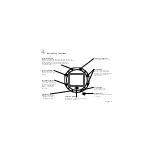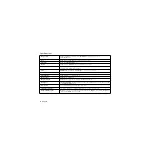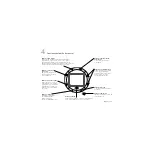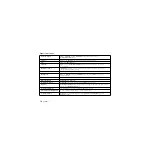English
3
4
Button Ring Functions
Speaker On/Off Button.
Turns camera sound on or off.
Digital Zoom Button.
Applies a 2X digital zoom to the preview image on the LCD
monitor, causes subsequently captured pictures to be recorded
at a 2X digital zoom setting (not available for video),
and when this button is pressed again, returns camera
to normal operation.
Scroll Buttons.
Provides review, on the LCD
monitor, of captured pictures
and videos. Also allows navigation
through a list of options on
a menu screen.
Live Preview Button.
Displays a live preview
for 20 seconds on the LCD
monitor.
Review Mode Button.
Activates Review Mode
on the LCD monitor in which
the most recently captured
picture or video appears.
An image is displayed for
20 seconds.
Select Button.
Selects a name from
the QuickSend
™
menu.
Status Button.
Displays current camera
settings (see Section 5,
“LCD Monitor Icons”).
QuickSend
™
Button.
Tags the picture shown on the LCD monitor
for automatic e-mailing.
Delete Button.
Removes the picture shown on the
LCD monitor.
Содержание 961308-0403 - ClickSmart 820 DualCam
Страница 1: ...ClickSmart 820 Setup ...
Страница 3: ...iii Contents English 1 Español 9 Français 17 Português 25 ...
Страница 4: ......