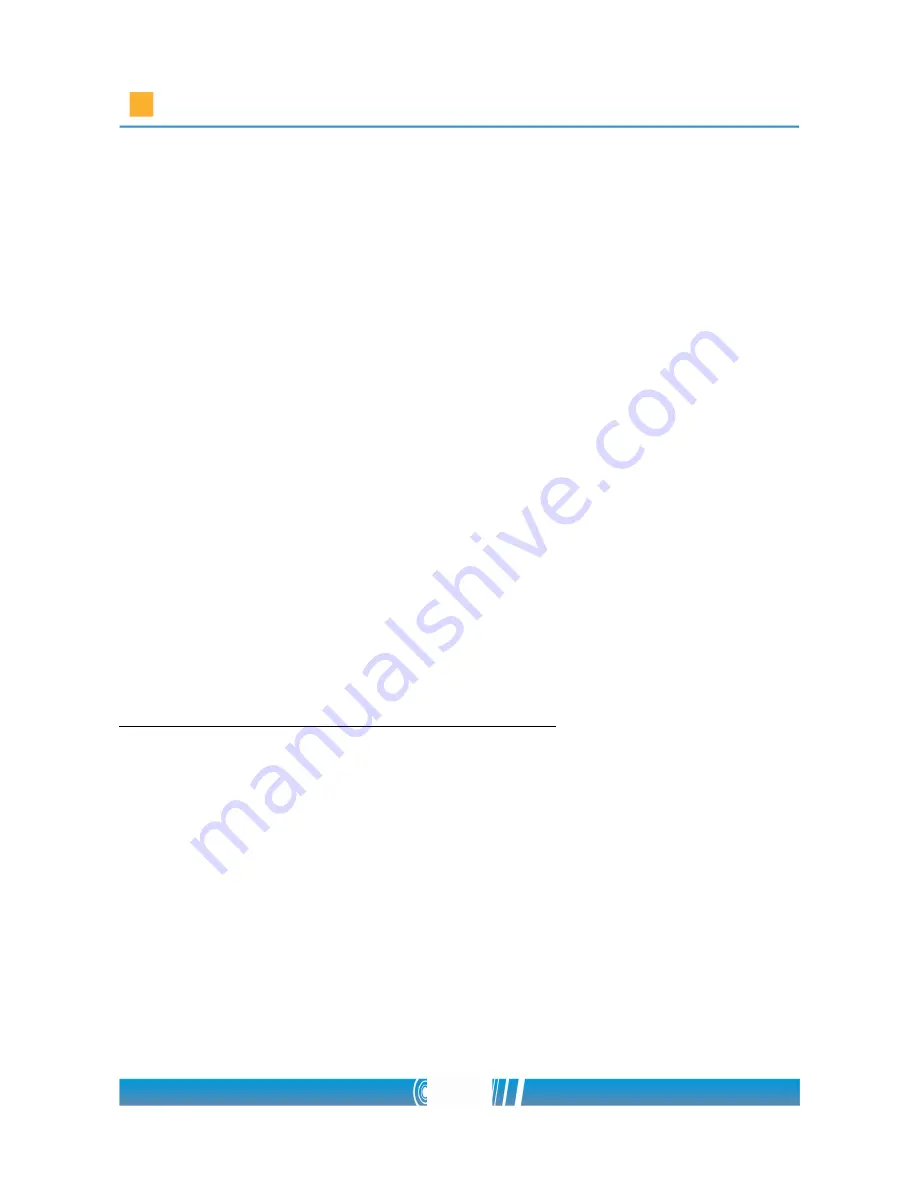
Installation Guide
LOGIPIX-ONE has a built-in ABF module wherewith the focus can be adjusted
automatically. The ABF module changes the position of the sensor to find the
right focus.
•
Regardless of the camera has an ABF module, the draft focus of it must
be adjusted after physical installation.
•
Turn the focus ring on the lens cautiously and watch the live stream on
the video monitor! If the image you see is roughly sharp, tighten the
fixing screw of the focus ring.
Unless it is not neccessary to set the accurate focus right after the physical
installation, use the Control Center software to set the ABF during system
configuration. You can find detailed information about this in the Help of the
Control Center software.
If it is neccessarry to set the acurate focus immediately, use the SCPlayer
software.
NOTE
: The refraction index of the IR light is different from the normal light,
therefore the focus position is different for both. There can be an IR corrected
lens on the camera, but it is still not a perfect solution. SCPlayer and Control
Center software provide to set the right focus for the day and for the night
separately.
Setting the
ac
c urate
focus with ABF
in the SCPlayer
•
After draft focus setup, press F11 button to open the ABF setting form in
SCPlayer software.
•
The upper slider (
Backfocus day
) shows the default sensor position.
•
To adjust the right focus first you have to zoom in on the camera picture
and find the most important area in the aspect of observation. The areas
outside of the zoom area will be obscured during the focus setting.
•
To find the right focus, use the
ABF Position
slider! You can adjust it
manually, or you can use the
Automatic focus search
. There is a graph
between the sliders, which shows the actual focus value. In case of
automatic adjustment the program moves the sensor between the two
end positions (from -1000 to 1000) and finds the max focus value. After
17/18
















