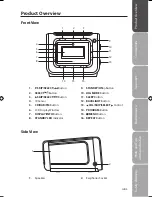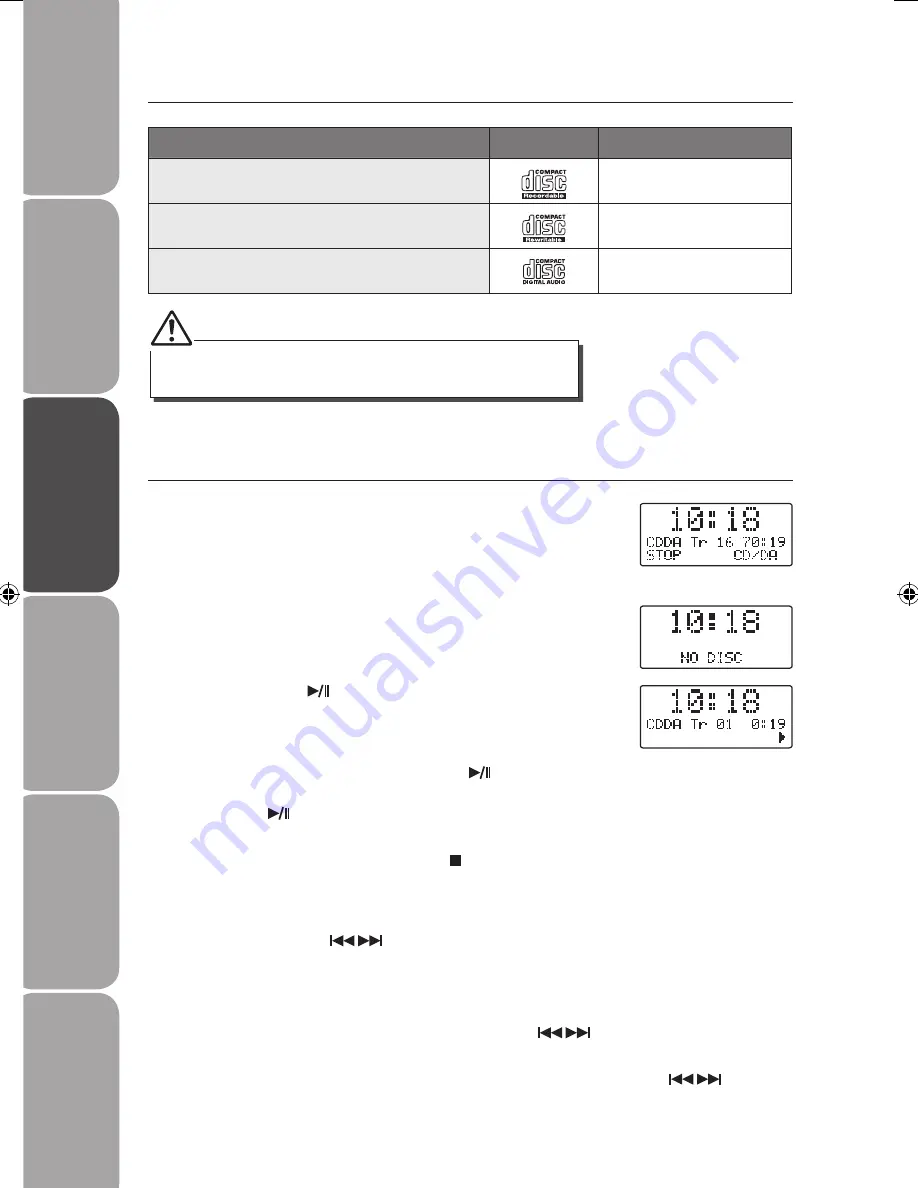
GB-18
Saf
et
y
W
ar
nings
Produc
t O
ver
view
Connec
tions
M
ain
tenanc
e
Oper
ation
H
in
ts
and
Tips
and
Specifica
tion
Playing a CD
Press the CD/DAB/FM button repeatedly to select CD mode
1. Open the CD door, and insert a CD with the printed side facing
up, then press the CD door gently to close. The total number
of the tracks in the disc will display on the display window.
Compatible Disc Types
Disc Types
Disc Logo
Recorded Content
CD-R (CD Recordable)
AUDIO
CD-RW (CD-Rewritable)
AUDIO
AUDIO-CD (Compact Disc Digital Audio)
AUDIO
Some recorded files may not be able to be played due to the type and
format of disc or condition of the recording.
• If there is no disc inside or the CD door is not closed, the
display window will display “NO DISC”.
2. Press the SELECT
button to start playback, the first track
will be played. The display window will also display the
number of the currently playing track.
3. To interrupt playback , press the SELECT
button
once again. The time elapsed indicator will flash. Press
the SELECT
button once more again to resume
playback.
4. To stop CD playback, press the MENU button.
Selecting a Different Track
• Press the SKIP/SELECT
buttons once or repeatedly until the desired track
number appears in the display.
Finding a Passage within a Track
1. During playback, press and hold the SKIP/SELECT
buttons. The CD is played at
high speed and with reduced volume.
2. When you recognise the passage you want, release the SKIP/SELECT
buttons
to resume normal playback.
Logik LCDCRDB10_IB_100811_Zell.indd 18
11/08/2010 5:06 PM
Содержание LCDCRDB10
Страница 1: ...CD Radio Clock with DAB Instruction Manual LCDCRDB10 ...
Страница 26: ......
Страница 27: ......