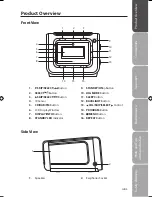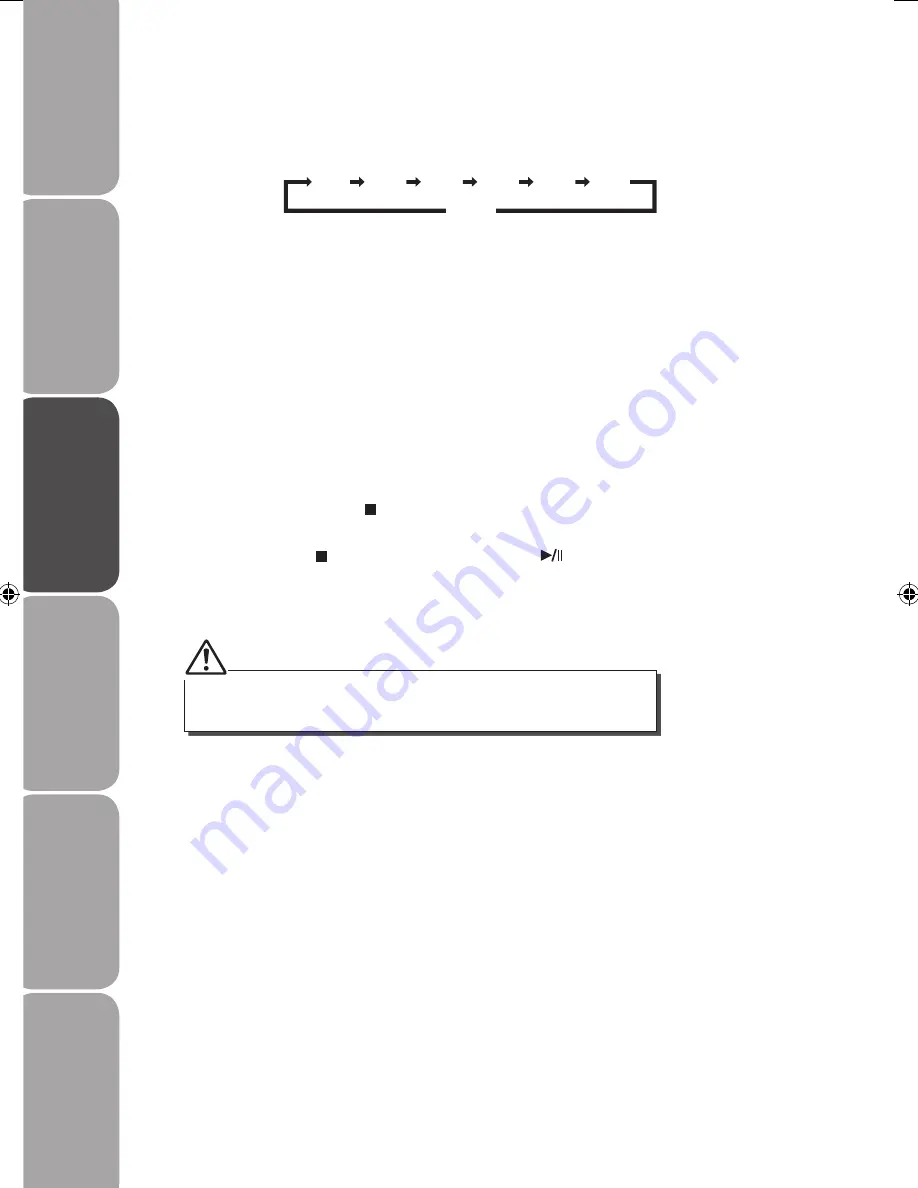
GB-12
Saf
et
y
W
ar
nings
Produc
t O
ver
view
Connec
tions
M
ain
tenanc
e
Oper
ation
H
in
ts
and
Tips
and
Specifica
tion
Sleep Function
This function allows you to program the unit to switch off by itself after a set period of time.
1. To activate the sleep function, press the SLEEP button repeatedly. The time will
change in the below sequence on every press:
90
60
45
OFF
30
20
10
2. Stop pressing the button when the display shows your desired length of time. The
sleep function will be activated in 2 seconds. “S” will show on the LCD display.
3. When the sleep time reaches zero, the unit will go off. To turn the sleep function off
while the sleep timer is still counting down, press the SLEEP button until “Sleep Off”
and “S” disappear from the LCD display.
System Reset
When you move the unit to another part of the country, your pre-tuned and stored DAB
stations may no longer be available and you might need to reset the unit back to its original
factory settings. To perform a factory reset, please do the following:
1. Switch on the unit and select DAB mode.
2. Press and hold the MENU button until the display shows “Press SELECT to confirm
reset”.
3. Release the MENU button and press the SELECT
button once. The display will
first show “Restarting …” and then perform auto scan function.
4. When the scan has finished, the radio will select and display the first alphanumerically
found station.
All of your stored DAB & FM presets will be lost once the reset
has taken place.
Display Backlight
During ON mode, press the BACKLIGHT button on the unit to switch on the backlight,
press the button again to switch it off. During STANDBY mode, press any buttons on the
unit or the remote control to switch on the backlight for 5 seconds.
Logik LCDCRDB10_IB_100811_Zell.indd 12
11/08/2010 5:06 PM
Содержание LCDCRDB10
Страница 1: ...CD Radio Clock with DAB Instruction Manual LCDCRDB10 ...
Страница 26: ......
Страница 27: ......